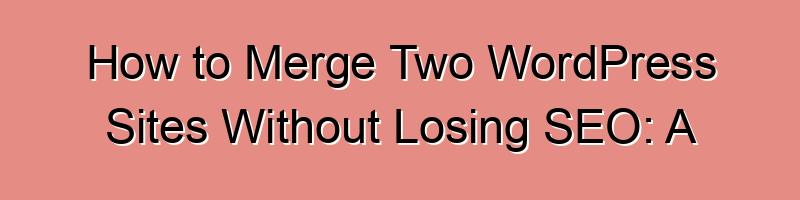
Merging two WordPress sites while preserving SEO might seem like a daunting task, but fear not! In this comprehensive guide, we’ll break down the process into simple, easy-to-follow steps. By the end, you’ll have a clear understanding of how to merge two WordPress websites seamlessly without harming your hard-earned search engine rankings.
Understanding the Need to Merge
Why Merge Two WordPress Sites?
Before we dive into the step-by-step process, let’s understand why you might want to merge two WordPress sites.
Description:
Imagine you have two WordPress websites, each with its own content and audience. Merging them can be a strategic move to streamline your online presence, reduce management overhead, and improve overall user experience. It’s essential to have a clear purpose for the merger, such as combining two blogs or integrating a subsidiary site into your main brand.
SEO Benefit:
Search engines favor websites with high-quality, consolidated content. Merging two sites can help you concentrate your SEO efforts and potentially boost your rankings by eliminating duplicate content issues.
Pre-Merger Preparations
Backup Your Sites
Before making any changes, always back up your WordPress websites to ensure you have a safe copy of your data.
Description:
Backing up your sites involves creating copies of your website files and databases. You can use plugins like UpdraftPlus or backup features provided by your hosting provider.
SEO Benefit:
In case anything goes wrong during the merger, having backups ensures you can quickly restore your websites to their previous states, minimizing any SEO damage.
Audit and Plan Your Content
Review the content on both websites and decide what to keep, update, or discard.
Description:
Create a detailed inventory of your content, including posts, pages, images, and media files. Decide which pieces are valuable and align with your new site’s goals. Make a plan for reorganizing and optimizing your content.
SEO Benefit:
By carefully curating your content, you can maintain or even enhance your SEO performance. Eliminate low-quality or duplicate content, improving your site’s overall quality.
Choose the Right Hosting and Domain Strategy
Hosting Options
Decide whether you want to host both sites separately, on one server, or migrate one to the other’s hosting account.
Description:
You can keep both sites on their existing hosting accounts, migrate one to the other’s server, or choose an entirely new hosting provider. Consider factors like server performance, location, and scalability.
SEO Benefit:
Selecting the right hosting strategy ensures your site remains accessible and loads quickly, which can positively impact SEO rankings.
Domain Strategy
Determine how you want to handle the domains associated with both sites.
Description:
You can either keep both domains, redirect one to the other, or merge them into a single domain. Each approach has its advantages, depending on your goals and branding strategy.
SEO Benefit:
A well-thought-out domain strategy can help you maintain SEO authority and avoid duplicate content issues.
Content Migration and URL Mapping
Content Migration
Transfer the selected content from the source site to the destination site.
Description:
Use plugins like WP All Import or manually copy and paste content. Ensure all images, media, and internal links are properly moved.
SEO Benefit:
Careful content migration preserves your SEO rankings by retaining your valuable content and internal linking structure.
URL Mapping
Create a mapping of old URLs to new ones to ensure that visitors and search engines can find the content seamlessly.
Description:
A URL mapping involves matching old URLs from your source site to their corresponding new URLs on the destination site. Use plugins like Redirection to set up 301 redirects.
SEO Benefit:
Proper URL mapping ensures that search engines understand the changes and users can navigate your merged site without encountering dead links, preserving SEO value.
Technical Considerations
Crawl and Index Your Site
Invite search engines to re-crawl and re-index your website to update their databases.
Description:
Use tools like Google Search Console to submit a sitemap and request re-indexing. This step helps search engines discover your updated content faster.
SEO Benefit:
By notifying search engines of your site changes, you minimize the time it takes for your SEO rankings to stabilize on the merged site.
Test for Issues
Thoroughly test your merged website for any technical issues, such as broken links, missing images, or slow loading times.
Description:
Use tools like Google PageSpeed Insights and online link checkers to identify and fix any issues that might negatively impact user experience and SEO.
SEO Benefit:
A technically sound website not only provides a better user experience but also earns favor with search engines, potentially boosting your rankings.
On-Page SEO Optimization
Optimize Meta Titles and Descriptions
Review and enhance your meta titles and descriptions for SEO.
Description:
Craft compelling, keyword-rich meta titles and descriptions for each page. Make them relevant to the content and enticing for users.
SEO Benefit:
Well-optimized meta tags can improve click-through rates in search results, potentially increasing organic traffic.
XML Sitemap Submission
Ensure your XML sitemap is up to date and submit it to search engines.
Description:
Update your XML sitemap to include all the new URLs from your merged site. Then, resubmit it to search engines through Google Search Console.
SEO Benefit:
A complete XML sitemap helps search engines understand your site structure and index your content effectively.
Post-Merger Monitoring and SEO Recovery
Monitor Traffic and Rankings
Keep a close eye on your website’s performance post-merger.
Description:
Use tools like Google Analytics and Google Search Console to monitor traffic, rankings, and user behavior. Identify any significant drops and take corrective actions.
SEO Benefit:
Monitoring allows you to spot issues early and implement SEO recovery strategies promptly.
Fix Any SEO Issues
Address any SEO issues that may arise after the merger.
Description:
If you notice a decline in rankings or traffic, investigate the cause and take corrective actions. This could involve additional content optimization, link building, or technical fixes.
SEO Benefit:
Swiftly addressing SEO issues ensures your website maintains or regains its SEO strength.
Conclusion
Merging two WordPress sites doesn’t have to be a nightmare for your SEO efforts. With careful planning, execution, and ongoing monitoring, you can seamlessly combine two websites while preserving and even enhancing your SEO rankings. Remember that SEO is an ongoing process, so continue to optimize and refine your site to achieve long-term success.