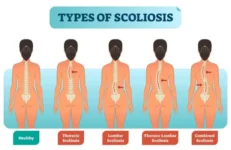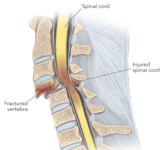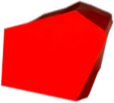

Your Trusted Guide in Health and Healing
Browse By Categories
Arthritis, and Chronic Pain (A - Z)
Dairy and Food Suppliment (A - Z)
Difference Between
Dr. Md. Harun Ar Rashid
Drugs (A - Z)
Fitness
Health (A - Z)
Homeopathy Medicine (A -Z)
Life Style
Rx Cancer (A - Z)
Rx Eye & Vision Care (A - Z)
Rx Foundation
Rx Fracture of Bone (A - Z)
Rx Injury and Surgery (A - Z)
Rx iT World
Rx iT World Hacking Tutorial
Rx Journal of Chronic Pain
Rx Lab Test (A - Z)
Rx Musculoskeletal Conditions
Rx Neurology (A - Z)
Rx News24.com
Rx Nuts, Seeds, Grains and Cereals
Rx Physiotherapy (A - Z)
Rx Pregnancy, Baby & Mom Care
Rx Research
Rx Skin, Hair, and Beauty Care
Rx Speech and Language Therapy
Rx Trending Keyword
Rx Urology
Rx Vegetables, Herbs and Spices (A - Z)
Science
Top Global News
Weight Loss
- Show all
- Featured
- Popular
- Choose category
- All categories
- Arthritis, and Chronic Pain (A - Z)
- Cardiovascular and Respiratory Disease (A - Z)
- Cryptocurrency, Bitcoin, and Behind Dark Web Technology
- Dairy and Food Suppliment (A - Z)
- Degenerative Bones, Joints, and Spine Care (A - Z)
- Difference Between
- Dr. Md. Harun Ar Rashid
- Drugs (A - Z)
- Fitness
- Gastrointestinal, Pelvic & Liver Disease, (A - Z)
- Health (A - Z)
- Homeopathy Medicine (A -Z)
- Kids School Education, Talent Creative Ideas, Game & Movie
- Life Style
- Organic, seasonal Fruits, and Vitamin (A - Z)
- PHP, JS, CSS, Python, and Machine Learning Technology
- Rx Affiliate Marketing & Freelancing (A - Z)
- Rx Autoimmune, Genetic and Rare Diseases (A - Z)
- Rx Blood Donation, Fundraising & Charitable Trust
- Rx Blood, Metabolism, and Infectious Diseases (A - Z)
- Rx Cancer (A - Z)
- Rx Counseling, Parenting, Mental Wellness & Relationships
- Rx Data Science and Artificial Intelligence
- Rx Dermatology, Skin Disease, and Allergy
- Rx Dietary Supplements, Juices & Beverages
- Rx Doctors Appointment, and Online Health Consultancy
- Rx Endocrinology, Enzymes and Hormonal Diseases (A - Z)
- Rx ENT, Oral and Dental Health (A - Z)
- Rx Entertainmenting, Traveling, Hostel Booking
- Rx Entrepreneurs, Leadership, Motivational Quotes, and Speech
- Rx Eye & Vision Care (A - Z)
- Rx Foundation
- Rx Fracture of Bone (A - Z)
- Rx Harbal, Unani & Ayurvedic Medicine (A-Z)
- Rx Injury and Surgery (A - Z)
- Rx iT World
- Rx iT World Hacking Tutorial
- Rx Journal of Chronic Pain
- Rx Journal of Fitness & Clinical Research
- Rx Lab Test (A - Z)
- 1
- 2
- 3
- …
- 11181
- Next Page »
Editor Choice Article
You May Also Like
"We are always committed to being your expert source of everyday health guideline. Come to us to find out the trusted medical information and health advice to pursuit of health and wellness."
A world free from illness is not a dream—it is the mission we arm ourselves for day by day.
“Every people in the world are a soldier and continue involving with a war against micro microorganisms, like virus, bacteria, fungus, and dust. To safe 8 billion of people, and remove the illness from the world, we choice a small weapon is knowledge, compassion, innovation, harnessed in laboratories, clinics, communities and an unrelenting campaign fueled by science, medical information, empathy, and unwavering commitment for everyone on the world. This global war against illness is fought not with bombs or barricades, but our most knowledgeable weapon is evidence base research, today research is tomorrow remission, by turning curiosity into cures, information into intervention, every dataset is a reconnaissance mission; every trial is a frontline; every shared protocol is a supply line, diagnostics to find out, prevention is defense, treatment is offense, vaccines to block war, therapies to end war, health equity is victory, education to stop it coming back, and choreographer is nurses, scientists, doctors, patients, and policymakers. Only through collaboration and shared resolve can we wrest victory from the root of contagion, find the cure, and secure a healthier tomorrow for every person on this world. So lets go together for building a illness free world!"

Meet Our Paid and Guest Writter










































We Are Thrilled And Happy For Those Who Like and Share Our Website Information
Special Reviews From Our Honorable Physicians