It’s common for project owners on a tight budget (and tight timeline) to try to do as little testing as possible. When developers create working prototypes, the assumption is that the working presentation shows no bugs, so testing isn’t necessary. In reality, this approach for a new application can be devastating to the app’s success if bugs are later found by your users. It’s even worse if these bugs are heavily integrated into the code, and it takes weeks to fix them.
Testing may often be perceived as an extra cost, but the reality is that the relative cost of testing is small compared with the cost to go back and rework existing code that’s buggy.
What is QA?
QA stands for quality assurance, and it’s a field that encompasses a wide range of tests. While it’s not uncommon to assume that QA professionals are simply testers that find bugs, QA actually does much more.
QA typically includes:
- Ensuring developers have met the requirements for your software
- Reducing logic errors and bugs
- Ensuring logic flow
- Finding any flaws in software from unexpected input
- Finding any possible UI/UX errors
With QA, you no longer have to worry week-to-week if your developers are creating software that meet your specifications. QA basically functions as your gatekeeper, with one QA tester or a team of QA testers ensuring that your software is developed properly. It’s especially important with enterprise projects that contain many modules.
A QA professional will read your requirements and reject any software modules that don’t meet them. The software is then returned to the development team to rework any mistakes.
The QA process
QA works directly with your developers. Some development shops have a QA team of their own or you can hire external QA specialists to test your project. Whatever option you choose, QA must work directly with your developers.
Developers usually build software piece by piece and, as they finish a module, send it to the QA team. The QA team can either run automated scripts or go through the software themselves. When an issue is found, it’s documented and sent back to the developer. QA and the development team should have excellent communication so it’s easy to work together to understand what went wrong and what needs to be fixed.
Remember that QA isn’t just testing for bugs. It also ensures that the product is built to your specifications. This is one reason you should always produce a very detailed, thorough specification document for developers and the QA team to refer to. If you are unsure how to proceed with this type of document, a project manager can help you.
After the developer makes changes, the software goes back to the QA team. The QA team can again pass or fail the changes. If they pass, the changes are scheduled for deployment and become a permanent part of your software. If the changes fail again, the process is repeated.
Do I really need QA testing on my software?
QA can mean the difference between a successful software project and an unsuccessful one. Why? If your software gets too far along in the development process, any changes could mean an overhaul of much of your code, weeks added to your deadline to fix bugs, or it could result in product specifications not being followed, and a finished product that isn’t what you originally asked for.
It’s tempting to skip out on QA to save some money, but it’s a risky proposition and can lead to your software’s ultimate failure. Even if you’re building a small application, you should take the time to find at least one QA person to test the software and go through your specifications.
Think about what happens when an application is too buggy: you lose trust in it. If the bugs are too frustrating, you no longer use the software and in some instances, you even uninstall the app. Mitigate these risks with your own app by taking a little extra time for QA testing and verification.