Linux is most widely used by advanced users who always want to have more control over their system. In this user are allowed to easily install and manage software packages by using a package manager called Pacman. Arch Linux is an independently developed x86-64 general-purpose Linux distribution that strives to provide the latest stable versions of most software by following a rolling-release model. The default installation is intentionally minimal so that users can add only the packages they require.[rx]
Here’s a list of popular Linux distributions, each with its unique functions and use cases:
1. Ubuntu
- Function: General-purpose OS; known for ease of use and community support.
- Ideal For: Desktop users, servers, and beginners.
2. Debian
- Function: A stable, community-driven OS with a focus on free software.
- Ideal For: Servers, workstations, and systems requiring stability.
3. Fedora
- Function: Cutting-edge OS focused on innovation with the latest software.
- Ideal For: Developers and users interested in the newest technologies.
4. CentOS (Stream)
- Function: Community version of Red Hat Enterprise Linux, focused on stability and enterprise.
- Ideal For: Web servers, enterprise applications, and businesses.
5. Red Hat Enterprise Linux (RHEL)
- Function: Commercial distribution with extensive support and certifications.
- Ideal For: Enterprise environments and production servers.
6. Arch Linux
- Function: A lightweight, customizable, and rolling-release distribution.
- Ideal For: Advanced users who want a custom and minimalist setup.
7. Manjaro
- Function: User-friendly version of Arch Linux with a focus on ease of installation.
- Ideal For: Users interested in Arch Linux with easier installation.
8. Linux Mint
- Function: Designed to be easy for beginners, with a user-friendly interface.
- Ideal For: Desktop users, especially those transitioning from Windows.
9. openSUSE
- Function: Flexible and stable distribution with powerful tools like YaST.
- Ideal For: Desktop and server users, developers, and system administrators.
10. Kali Linux
- Function: Specialized for security testing and penetration testing.
- Ideal For: Security professionals, ethical hackers, and penetration testers.
11. Parrot OS
- Function: Security-focused OS for ethical hacking, digital forensics, and privacy.
- Ideal For: Security professionals needing a more lightweight alternative to Kali.
12. Alpine Linux
- Function: Minimalist, security-oriented OS, often used in containers.
- Ideal For: Container environments and embedded systems.
13. Gentoo
- Function: Source-based distribution with high customizability and performance tuning.
- Ideal For: Advanced users who want control over every aspect of their system.
14. Elementary OS
- Function: User-friendly distribution with a focus on design and simplicity.
- Ideal For: Desktop users looking for an aesthetically pleasing and straightforward OS.
15. Zorin OS
- Function: Designed to resemble Windows, making it easy for Windows users to transition.
- Ideal For: Desktop users, especially former Windows users.
16. Clear Linux
- Function: Optimized for performance, particularly on Intel hardware.
- Ideal For: Users focused on performance and Intel platforms.
17. Slackware
- Function: One of the oldest distributions; known for simplicity and no frills.
- Ideal For: Advanced users and Linux enthusiasts.
18. Pop!_OS
- Function: Custom version of Ubuntu focused on productivity, especially for gamers and creators.
- Ideal For: Developers, gamers, and creators who want an optimized desktop experience.
Each distribution caters to different needs, from general-purpose computing to specialized uses like security, enterprise applications, and containerized environments.