AutoCAD is a widely used software program that enables professionals in various fields, such as architecture, engineering, and design, to create precise and detailed 2D and 3D models. To harness the full potential of AutoCAD, it’s essential to familiarize yourself with its key tools. In this article, we’ll explore the fundamental tools used in AutoCAD, explaining their functions in plain English to enhance readability and improve visibility for search engines.
- Line Tool: The Line tool is one of the most basic and frequently used tools in AutoCAD. It allows you to draw straight lines between two points on the screen. Whether you’re sketching outlines or creating precise measurements, the Line tool is your go-to for generating simple linear elements.
- Circle Tool: The Circle tool, as the name suggests, lets you create circles with specified center points and radii. It’s perfect for generating round objects, such as wheels, columns, or even curved outlines.
- Arc Tool: With the Arc tool, you can draw curved lines or arcs by defining their starting point, endpoint, and radius. This tool is invaluable when creating arcs, such as doorways, arches, or any other curved components in your design.
- Polyline Tool: The Polyline tool allows you to draw multiple connected line segments in a single object. It’s useful for creating complex shapes or outlines that consist of multiple straight or curved segments. You can also use it to measure distances along irregular paths.
- Rectangle Tool: The Rectangle tool simplifies the process of drawing rectangles or squares. By specifying the corner points or dimensions, you can easily create precise rectangular shapes.
- Hatch Tool: The Hatch tool enables you to fill enclosed areas with patterns or solid colors. It’s particularly useful when you want to represent materials, such as bricks, tiles, or grass, within your design.
- Dimension Tool: The Dimension tool is essential for adding accurate measurements to your drawings. It allows you to create linear, angular, or radial dimensions, ensuring that your design adheres to specific size requirements.
- Text Tool: The Text tool lets you add text to your drawings, such as labels, titles, or notes. You can choose from various font styles and sizes, and position the text precisely within your design.
- Trim and Extend Tools: The Trim and Extend tools help you modify existing objects by trimming or extending them to meet other lines or boundaries. These tools are particularly useful when you need to make adjustments or refine your design.
- Mirror Tool: The Mirror tool allows you to create mirror images of selected objects. It simplifies the process of generating symmetrical designs or replicating elements across a drawing.
- Array Tool: The Array tool enables you to create multiple copies of objects in a patterned arrangement. Whether you want a linear, circular, or rectangular array, this tool saves time by automating the duplication process.
- Move and Copy Tools: The Move and Copy tools allow you to relocate or duplicate objects within your drawing. These tools are essential for repositioning elements or creating repetitive patterns in your design.
- Rotate Tool: The Rotate tool enables you to rotate objects around a specified base point. It’s invaluable for adjusting the orientation of elements or creating radial patterns.
- Scale Tool: The Scale tool allows you to resize objects while maintaining their proportions. Whether you need to increase or decrease the size of an object, this tool simplifies the scaling process.
- Fillet and Chamfer Tools: The Fillet and Chamfer tools are used to create rounded or beveled corners between two lines or objects. They help you achieve smooth transitions and add a finishing touch to your design.
Conclusion: AutoCAD offers a vast array of tools that empower professionals to create detailed and precise designs. From basic line drawing to advanced editing and modification capabilities, understanding these tools is crucial for maximizing your productivity and unleashing your creativity. By grasping the functions and applications of AutoCAD’s essential tools, you’ll be well on your way to becoming proficient in this powerful software.