Computer-Aided Design (CAD) is a powerful tool that revolutionized the field of design. It allows professionals to create precise and detailed digital models of objects, structures, or systems. In this beginner’s guide, we will explore the world of CAD, explain its benefits, and provide simple explanations of key concepts in plain English. Whether you’re a student, a hobbyist, or a professional, this guide will help you understand the basics of CAD and enhance your design skills.
- What is CAD? Computer-Aided Design (CAD) is the use of computer software to create, modify, analyze, and optimize designs. Instead of using traditional drafting methods, CAD software enables designers to work on a digital canvas, providing greater accuracy, efficiency, and flexibility. CAD systems are widely used in various industries, including architecture, engineering, manufacturing, and product design.
- Benefits of CAD: CAD offers numerous advantages over traditional design methods. Here are some key benefits:
a. Precision and Accuracy: CAD software allows designers to create precise and accurate models, ensuring that every dimension and detail is correctly represented.
b. Time and Cost Savings: With CAD, designers can create and modify designs more quickly and efficiently, reducing the time required to complete a project. Additionally, CAD enables virtual testing and simulations, minimizing the need for physical prototypes, which can save costs.
c. Easy Modifications: CAD models are highly editable, making it effortless to make changes or explore alternative design options. This flexibility enables designers to iterate and refine their designs easily.
d. Collaboration and Communication: CAD software facilitates seamless collaboration among team members by enabling them to share and work on the same design file simultaneously. It also improves communication with clients and stakeholders through realistic visualizations and 3D renderings.
- Basic Elements of CAD: To understand CAD, it’s essential to be familiar with its basic elements:
a. Points: The fundamental building blocks of CAD models. Points define the vertices or corners of lines and shapes.
b. Lines: Straight or curved segments that connect points. Lines form the basis for creating shapes and defining the geometry of a design.
c. Shapes: Geometric figures created by connecting lines. Common shapes in CAD include rectangles, circles, triangles, and polygons.
d. Layers: CAD software allows designers to organize their design elements into different layers. Layers help manage and control the visibility and properties of various parts of a design.
e. Dimensions: CAD allows designers to add precise measurements to their models. Dimensions provide critical information about the size, scale, and proportions of the design.
f. 3D Models: In addition to 2D shapes, CAD software enables the creation of three-dimensional (3D) models. 3D models add depth and realism to designs and are commonly used in architecture, product design, and engineering.
- Common CAD Software: There are several CAD software options available, each with its unique features and capabilities. Here are some popular CAD software used in different industries:
a. AutoCAD: One of the most widely used CAD software, AutoCAD offers a comprehensive set of tools for 2D and 3D design. It is popular among architects, engineers, and construction professionals.
b. SolidWorks: Primarily used in mechanical engineering and product design, SolidWorks offers advanced 3D modeling capabilities and simulation tools.
c. Fusion 360: Fusion 360 is a cloud-based CAD software that combines 3D modeling, simulation, and collaboration tools. It is suitable for various industries, including manufacturing and industrial design.
d. SketchUp: Known for its user-friendly interface, SketchUp is popular among architects and interior designers for creating quick conceptual 3D models.
- CAD in Different Industries: CAD is widely used across various industries for different purposes:
a. Architecture: Architects use CAD to create detailed floor plans, elevation drawings, and 3D models of buildings. CAD enables architects to visualize the final design, identify potential issues, and communicate their ideas effectively.
b. Engineering: CAD plays a vital role in engineering disciplines such as mechanical, civil, and electrical engineering. Engineers use CAD to design machinery, infrastructure, electrical systems, and more.
c. Manufacturing: CAD is essential in manufacturing industries for designing products and creating manufacturing specifications. It enables manufacturers to optimize production processes, reduce errors, and improve product quality.
d. Product Design: CAD software is widely used in product design to create digital prototypes, test functionality, and simulate real-world conditions. It allows designers to refine their designs before moving to the production stage.
Conclusion: Computer-Aided Design (CAD) has revolutionized the way we design objects, structures, and systems. With its precision, efficiency, and flexibility, CAD has become an indispensable tool in various industries. By understanding the basics of CAD, you can enhance your design skills and unlock new possibilities in your chosen field. Whether you’re an aspiring designer or a seasoned professional, harnessing the power of CAD will undoubtedly boost your creativity and productivity.