Blender is a powerful and popular open-source software used for 3D modeling, animation, and visual effects. Whether you’re a hobbyist, a student, or a professional, Blender provides a wide range of tools and features to create stunning visual content. In this beginner’s guide, we will explore the basics of Blender, its key features, and how it can help you bring your creative ideas to life.
Section 1: Understanding Blender
Blender is a free and cross-platform software that supports Windows, macOS, and Linux. It boasts a user-friendly interface and a vast community of users, making it accessible to beginners and experts alike. With Blender, you can create 3D models, render realistic images, and even develop interactive games.
Section 2: Key Features of Blender
2.1. 3D Modeling: Blender provides a comprehensive set of tools for creating 3D models from scratch or by modifying existing ones. Its versatile mesh editing capabilities allow you to sculpt, deform, and manipulate objects with ease. You can create intricate shapes, add textures, and apply materials to make your models visually appealing.
2.2. Animation: One of Blender’s standout features is its robust animation tools. You can bring static objects to life by defining keyframes and creating smooth transitions between them. Blender supports various animation techniques, including character rigging, skeletal animation, and particle systems, enabling you to create dynamic and lifelike movements.
2.3. Rendering: Blender’s rendering engine enables you to transform your 3D models into visually stunning images or animations. It supports both CPU and GPU rendering, allowing for faster processing times. With advanced features like ray tracing, global illumination, and post-processing effects, you can achieve realistic lighting and textures in your projects.
2.4. Simulation and Effects: Blender includes simulation tools that let you create realistic physics-based effects. You can simulate smoke, fire, fluids, and even cloth behavior. These features are particularly useful for creating visual effects in films or game environments.
2.5. Video Editing and Compositing: Apart from 3D modeling and animation, Blender also offers video editing and compositing capabilities. You can import video footage, cut and arrange clips, add transitions and effects, and even perform color grading. Blender’s node-based compositor allows you to combine multiple elements seamlessly for a professional-looking final product.
Section 3: Getting Started with Blender
3.1. Interface Overview: Blender’s interface consists of multiple panels and editors that can be customized to suit your workflow. The 3D viewport is where you create and manipulate objects, while the properties editor provides access to various settings and parameters. Understanding the interface layout is crucial for efficient navigation and productivity.
3.2. Basic Operations: Blender employs a combination of mouse clicks, keyboard shortcuts, and menus for performing actions. You can select, move, rotate, and scale objects using intuitive controls. Learning these basic operations will help you get started with modeling and animation in Blender.
3.3. Learning Resources: To master Blender, take advantage of the abundant learning resources available. Blender’s official website offers tutorials, documentation, and a vibrant community forum. Additionally, numerous YouTube channels, online courses, and books provide step-by-step guidance for beginners and advanced users.
Section 4: Conclusion
Blender is a versatile and powerful software that empowers artists and designers to create captivating 3D models, animations, and visual effects. Its user-friendly interface, extensive feature set, and active community make it an excellent choice for beginners. By harnessing the capabilities of Blender, you can unleash your creativity and bring your ideas to life.
In summary, Blender offers a wide range of features, including 3D modeling, animation, rendering, simulation, video editing, and compositing. Its intuitive interface and extensive learning resources make it accessible to beginners. So, whether you’re an aspiring artist, a student, or a professional, Blender is a tool worth exploring to unlock your creative potential.