OpenLiteSpeed is the Open Source edition of LiteSpeed Web Server Enterprise. OpenLiteSpeed contains all of the essential features found in LiteSpeed Enterprise, including LSCache (the Litespeed caching plugin needed for WordPress).
However, it has some limitations such as :
- it supports only simple RewriteRules in .htaccess files
- it requires a restart to apply changes to .htaccess or .user.ini files
- it does not support Apache configuration (uses its own syntax)
How to install OpenLiteSpeed
To install OpenLiteSpeed, do the following:
./build update
./build set webserver openlitespeed
./build set php1_mode lsphp
./build openlitespeed
./build php
./build rewrite_confsIf you have more than 1 version of PHP enabled, then the list of commands will look like thes (the example for 3 versions of PHP installed):
./build update
./build set webserver openlitespeed
./build set php1_mode lsphp
./build set php2_mode lsphp
./build set php3_mode lsphp
./build openlitespeed
./build php
./build rewrite_confs
How to edit PHP settings with OLS
As said previously, OpenLiteSpeed does not support Apache configuration via .htaccess files, so if you need to change PHP settings like memory_limit, then you’ll use .user.ini file with syntax like this:
memory_limit=128MHow to make OLS automatically reload after .htaccess changes
Currently OpenLiteSpeed reads .htaccess on startup, so, if some new .htaccess files are created, or existing ones modified, changes are not in effect until the reload of OpenLiteSpeed service.
Please note that DirectAdmin provides customers an ability to reload OpenLiteSpeed directly from the user level, and does this automatically for the .htaccess files edited in File Manager. Also, if Pure-FTPd is in use, it will also reload OpenLiteSpeed if the filename is .htaccess. To activate it:
cd /usr/local/directadmin/custombuild
./build update
./build set pureftpd_uploadscan yes
./build pureftpdNote: As of today only Pure-FTPd supports it.
However, if you would like to have a cronjob set up, which would reload OpenLiteSpeed every X minutes if there are newer .htaccess files than the starting time of OpenLiteSpeed, you may use a cronjob like the following (where */3 means every 3 minutes, you may change it to happen less/more often):
*/3 * * * * root if ! find /home/*/domains/*/*_html/ -maxdepth 2 -type f -newer /usr/local/lsws/cgid -name '.htaccess' -exec false {} +; then /usr/local/lsws/bin/lswsctrl restart; fiCronjob can be created as /etc/cron.d/openlitespeed_htaccess_scan. It scans for .htaccess files in public/private_html folders, with a max depth of 2 folders (it can be changed to 3, or even unlimited, however, it could slow the scanning down).
Customizing OpenLiteSpeed
Wildcard *.domain.com with OpenLiteSpeed
This guide is an extension of the Apache version and applies to a server running OpenLiteSpeed.
Use step 1 in the other guide to set up the DNS in the same manner.
- Use the tool Admin Level -> Custom HTTPD Configuration -> domain.com to edit the Apache configuration and add this code into the top text area:
|?SERVER_ALIASES=`SERVER_ALIASES`, *.`DOMAIN`|
In a similar fashion to the Apache guide, if you want normal control of other subdomains and the full domain, you'd use the zzzz subdomain method:|*if SUB="zzzz"|
|?SERVER_ALIASES=`SERVER_ALIASES`, *.`DOMAIN`|
|*endif|
How to set up webmail.example.com with OpenLiteSpeed
Similar to the apache version of this guide, OpenLiteSpeed has the ability to set up a webmail.domain.com subdomain using the templates.
In this example, we’ll be setting it up for RoundCube.
- You’ll need to set up the server section for the webmail subdomain. This can be accomplished by adding a 2nd server section below the domain’s main one.
Edit /usr/local/directadmin/data/templates/custom/cust_openlitespeed.CUSTOM.8.pre to add this to the file
virtualHost webmail.|SDOMAIN|-|VH_PORT| {
|CUSTOM|
user webapps
group webapps
vhRoot /var/www/html
allowSymbolLink 1
enableScript 1
restrained 1
setUIDMode 2
# listeners listener1, listener2, listener3
listeners |LISTENERS|
#VirtualHost config settings
docRoot /var/www/html/roundcube
vhDomain webmail.|SDOMAIN|
vhAliases webmail.|SDOMAIN|
adminEmails |ADMIN|
enableGzip 1
enableIpGeo 1
errorlog |APACHELOGDIR|/|LOG_NAME|.error.log {
useServer 0
logLevel NOTICE
rollingSize 0
}
accesslog |APACHELOGDIR|/|LOG_NAME|.log {
useServer 0
logFormat %a %l %u %t "%r" %>s %O "%{Referer}i" "%{User-Agent}i"
logHeaders 5
rollingSize 0
}
accesslog |APACHELOGDIR|/|LOG_NAME|.bytes {
useServer 0
logFormat %O %I
rollingSize 0
}
scripthandler {
add lsapi:|SCRIPTHANDLER| inc
add lsapi:|SCRIPTHANDLER| php
add lsapi:|SCRIPTHANDLER| phtml
add lsapi:|SCRIPTHANDLER| php|PHP1_RELEASE|
}
phpIniOverride {
php_admin_flag engine |PHP|
php_admin_value sendmail_path "/usr/sbin/sendmail -t -i -f |PHP_EMAIL|"
|CLI_PHP_MAIL_LOG|
|*if HAVE_SAFE_MODE="1"|
php_admin_flag safe_mode |SAFE_MODE|
|*endif|
}
rewrite {
enable 1
autoLoadHtaccess 1
|FORCE_SSL_REDIRECT|
}
|*if SSL_TEMPLATE="1"|
vhssl {
|CUSTOM6|
keyFile |KEY|
certFile |CERT|
certChain 1
sslProtocol |SSLPROTOCOL|
}
|*endif|
# include aliases
include /usr/local/lsws/conf/httpd-alias.conf
}Save, exit, then run:
cd /usr/local/directadmin/custombuild
./build rewrite_confsto rewrite the User openlitespeed.conf files.
- You’ll also need to setup the dns portion.
cd /usr/local/directadmin/data/templates
cp dns_a.conf custom
cd custom
echo "webmail=|IP|" >> dns_a.conf
This will set up the** webmail A record for new DNS zones.**
For existing DNS zones, you’ll have to manually add the** webmail A** record to point to the domain’s IP.
Global and per domain CUSTOM templates
Ability to set global override tokens in core OpenLiteSpeed templates.
openlitespeed_listener.conf:
/usr/local/directadmin/data/templates/custom/openlitespeed_listener.conf.CUSTOM.1.pre/usr/local/directadmin/data/templates/custom/openlitespeed_listener.conf.CUSTOM.1.post … /usr/local/directadmin/data/templates/custom/openlitespeed_listener.conf.CUSTOM.7.pre/usr/local/directadmin/data/templates/custom/openlitespeed_listener.conf.CUSTOM.7.post
To change the ‘sslProtocol 30’ to let say 28 :
Create: /usr/local/directadmin/data/templates/custom/openlitespeed_listener.conf.CUSTOM.2.pre/usr/local/directadmin/data/templates/custom/openlitespeed_redirect_vhost.conf.CUSTOM.2.pre/usr/local/directadmin/data/templates/custom/openlitespeed_vhost.conf.CUSTOM.2.pre/usr/local/directadmin/data/templates/custom/openlitespeed_ips.conf.CUSTOM.2.pre
where the CUSTOM.2 choice in this particular case, is merely any token set after the original “|?SSLPROTOCOL=30|” value is set, to load it internally.
The |? tokens don’t output anything, and thus can be set anywhere you need to set in order to overwrite a variable.
Set each with code:
|?SSLPROTOCOL=28|Any template file not controlled by DA wouldn’t be affected by this.
For example, the /usr/local/lsws/conf/httpd-vhosts.conf would not be controlled by tokens, so you’d just copy your customized version to:
/usr/local/directadmin/custombuild/custom/openlitespeed/conf/httpd-vhosts.conf
with the “sslProtocol 28 change” set in there.
Adding security headers to get A+ rating
This guide is similar to the apache guide for adding security headers, but is tailored to the OpenLitespeed webserver. You may refer to the mentioned Apache guide for generalized information regarding security headers and online tools for testing them. Here are the instructions for accomplishing the same with OpenLitespeed:
- Copy the vhost template:
cp -p /usr/local/directadmin/data/templates/openlitespeed_vhost.conf /usr/local/directadmin/data/templates/custom/- Edit the
/usr/local/directadmin/data/templates/custom/openlitespeed_vhost.conffile and after |CONTEXTS| directive add following code:
context / {
location $DOC_ROOT/
allowBrowse 1
extraHeaders Strict-Transport-Security: max-age=31536000; includeSubDomains; preload
}
context / {
location $DOC_ROOT/
allowBrowse 1
extraHeaders X-Content-Type-Options nosniff
}
context / {
location $DOC_ROOT/
allowBrowse 1
extraHeaders X-XSS-Protection 1;mode=block
}
context / {
location $DOC_ROOT/
allowBrowse 1
extraHeaders X-Frame-Options SAMEORIGIN
}
context / {
location $DOC_ROOT/
allowBrowse 1
extraHeaders Referrer-Policy strict-origin
}
context / {
location $DOC_ROOT/
allowBrowse 1
extraHeaders Expect-CT enforce, max-age=21600
}
context / {
location $DOC_ROOT/
allowBrowse 1
extraHeaders Permissions-Policy 'geolocation=*, midi=(), sync-xhr=(self "https://|DOMAIN|" "https://www.|DOMAIN|"), microphone=(), camera=(), magnetometer=(), gyroscope=(), payment=(), fullscreen=(self "https://|DOMAIN|" "https://www.|DOMAIN|")'
}
context / {
location $DOC_ROOT/
allowBrowse 1
extraHeaders Content-Security-Policy default-src https:; font-src https: data:; img-src https: data:; script-src https:; style-src https:;
}- And rewrite configs:
cd /usr/local/directadmin/custombuild/
./build rewrite_confs
How to adjust environment values with OpenLiteSpeed
The environment values that are usually adjusted with .htaccess for apache will not work with OpenLiteSpeed. The proper way of applying them for OpenLiteSpeed is to modify the OLS config files. For example, SetEnv MAGICK_THREAD_LIMIT 1 from .htaccess will translate to the OLS config template file /usr/local/directadmin/data/templates/custom/openlitespeed/conf/httpd-phplimits.conf like so:
env MAGICK_THREAD_LIMIT=1Then apply the changes via CustomBuild:
cd /usr/local/directadmin/custombuild/
./build openlitespeed
./build rewrite_confs