Revit is a powerful software tool used in the architecture, engineering, and construction (AEC) industry for building information modeling (BIM). It streamlines the design process, enhances collaboration, and improves efficiency. In this beginner’s guide, we’ll explain the key aspects of Revit in simple, plain English, making it accessible and easy to understand.
- Understanding Revit:
Revit is like a digital blueprint that allows architects, engineers, and construction professionals to create virtual models of buildings. It goes beyond traditional 2D drawings by integrating 3D visualization and intelligent data.
- Building Information Modeling (BIM):
BIM is at the core of Revit’s functionality. It involves creating a digital representation of a building that contains information about its components, materials, dimensions, and relationships. BIM enables collaboration and coordination between various project stakeholders.
- User Interface and Navigation:
Revit has a user-friendly interface with customizable toolbars and panels. Users can navigate through the project easily, zooming in and out, and rotating the view to examine different elements.
- Basic Elements and Families:
Revit employs “elements” to represent various building components such as walls, doors, windows, roofs, and more. These elements can be customized using “families,” which are pre-built templates that define the behavior, appearance, and parametric properties of each component.
- Creating a Building Model:
To start a project in Revit, you’ll typically begin by creating the building’s footprint, followed by the addition of walls, floors, and other structural elements. You can adjust dimensions, add doors and windows, and refine the design with precision.
- Parametric Modeling:
One of Revit’s strengths is its parametric modeling capability. It allows you to define relationships between different elements. For example, if you change the height of a wall, the connected roof and floors will automatically adjust accordingly, reducing manual rework.
- Collaboration and Worksharing:
Revit supports collaborative workflows, enabling multiple team members to work on the same project simultaneously. This eliminates version control issues and improves coordination. Changes made by one team member are automatically updated for others to see.
- Annotating and Documenting:
Revit offers a wide range of annotation tools to add dimensions, text, and symbols to your project. You can generate construction documents, including floor plans, sections, and elevations directly from the 3D model, ensuring accuracy and consistency.