Pro/ENGINEER, now known as Creo, is a powerful computer-aided design (CAD) software widely used in the manufacturing industry. In this article, we will provide a simplified guide to help beginners understand the basics of Creo. Whether you’re a student, engineer, or hobbyist, this article will explain the key concepts in plain English, enhancing readability and search engine visibility.
- What is Pro/ENGINEER (Creo)?
Pro/ENGINEER, now called Creo, is a CAD software developed by PTC. It allows users to create and modify 3D models, simulate product behavior, and generate engineering drawings. Creo provides a comprehensive suite of tools for product design, analysis, and manufacturing.
- Key Features of Creo:
Creo offers various features to assist in the design process:
a. Parametric Design: Creo uses parametric modeling, allowing users to create models by defining parameters and constraints. This feature enables easy modification and updating of designs.
b. Assembly Design: Creo enables the creation of complex assemblies by assembling individual components. Users can simulate the movement and interaction of parts within an assembly.
c. Surface Design: With Creo, you can create intricate shapes and surfaces using tools such as sweeps, blends, and lofts. This feature is useful for designing ergonomic and aesthetically pleasing products.
d. Sheet Metal Design: Creo provides tools to design sheet metal components, including bends, flanges, and punches. Users can unfold the sheet metal model to generate flat patterns for manufacturing.
e. Simulation and Analysis: Creo allows users to simulate and analyze product behavior under various conditions, such as structural, thermal, and fluid dynamics analysis. This helps in optimizing designs and identifying potential issues.
f. 2D Drafting: Creo offers comprehensive 2D drafting tools to create detailed engineering drawings. Users can generate dimensions, annotations, and bill of materials (BOM) directly from the 3D model.
- User Interface and Workflow:
Creo provides a user-friendly interface with intuitive tools and menus. The workflow typically involves the following steps:
a. Part Design: Start by creating a 3D part model using sketching and 3D feature tools. Define parameters and constraints to make the design flexible and adaptable.
b. Assembly Design: Assemble multiple part models to create a complete assembly. Use constraints and relationships to define the spatial relationship between parts.
c. Surface Design: If required, create smooth and complex surfaces to enhance the aesthetics and functionality of the product.
d. Simulation and Analysis: Apply simulation and analysis tools to test the design under different conditions, ensuring its performance and reliability.
e. 2D Documentation: Generate engineering drawings with accurate dimensions, annotations, and other necessary details to communicate the design intent effectively.
- Benefits of Using Creo:
By utilizing Creo for your design projects, you can experience several benefits:
a. Design Efficiency: Creo’s parametric modeling approach enables quick design changes, reducing time and effort compared to traditional methods.
b. Design Optimization: Simulation and analysis tools help identify and rectify design flaws early in the development process, reducing costly iterations.
c. Collaboration: Creo supports collaborative design by allowing multiple users to work simultaneously on a project, improving teamwork and productivity.
d. Integration with Manufacturing: Creo facilitates seamless data exchange with manufacturing tools, enabling efficient production and reducing errors.
- Conclusion:
Pro/ENGINEER (Creo) is a powerful CAD software that simplifies the product design process. Its parametric design capabilities, assembly tools, and simulation features make it a versatile tool for engineers and designers. By using Creo, you can enhance design efficiency, optimize product performance, and streamline collaboration. Whether you’re a beginner or an experienced user, Creo provides the tools you need to bring your ideas to life.