Are you interested in 3D modeling and design but don’t know where to start? Look no further! In this beginner’s guide, we’ll introduce you to SketchUp, a powerful and user-friendly 3D modeling software. Whether you’re a hobbyist, architect, or designer, SketchUp allows you to bring your ideas to life in a virtual world. In this article, we’ll provide you with a comprehensive overview of SketchUp, explaining its features, benefits, and how to get started. So, let’s dive in!
Section 1: What is SketchUp?
SketchUp is a popular 3D modeling software developed by Trimble Inc. It enables users to create and manipulate 3D models of various objects, buildings, interiors, and landscapes. The software is known for its intuitive interface and ease of use, making it accessible to beginners and professionals alike.
Section 2: Key Features of SketchUp
- User-Friendly Interface: SketchUp’s interface is designed with simplicity in mind, allowing users to navigate and access tools easily. The toolbar and menus are organized logically, making it convenient for users to find the right tool for their project.
- 3D Modeling Tools: SketchUp provides a wide range of tools for creating 3D models. You can start with basic shapes like cubes and cylinders and then manipulate and transform them into complex structures.
- Push/Pull Functionality: One of SketchUp’s most powerful features is the push/pull tool. It allows you to extrude 2D shapes into 3D forms simply by clicking and dragging, making it easy to create walls, roofs, and other architectural elements.
- Smart Guides and Inference Engine: SketchUp’s smart guides and inference engine assist you in creating accurate models. They provide on-screen guides and dimensions that help you align objects, create accurate measurements, and maintain symmetry in your designs.
- Materials and Textures: SketchUp offers a vast library of pre-built materials and textures that you can apply to your models. This allows you to visualize and present your designs realistically, simulating different materials like wood, glass, and metal.
- Shadows and Lighting Effects: With SketchUp’s built-in shadow and lighting tools, you can add realism to your models. You can set the time of day, adjust the position of the sun, and create shadows that mimic real-world lighting conditions.
Section 3: Benefits of Using SketchUp
- Easy to Learn: SketchUp’s user-friendly interface and intuitive tools make it easy to learn, even for beginners with no prior experience in 3D modeling.
- Versatility: SketchUp is suitable for a wide range of applications, including architectural design, interior design, woodworking, urban planning, and more. It adapts to various industries and can fulfill different project requirements.
- Collaboration and Sharing: SketchUp allows you to collaborate with others by sharing your models. You can invite team members or clients to view and edit your designs, making it convenient for feedback and collaboration.
- 3D Warehouse: SketchUp’s 3D Warehouse is an online repository where you can find thousands of pre-made models shared by the SketchUp community. This vast collection saves you time by providing ready-to-use components and objects for your projects.
- Extensions and Plugins: SketchUp’s functionality can be extended through various plugins and extensions. These additional tools enhance the software’s capabilities, allowing you to customize your workflow and add new features as needed.
Section 4: Getting Started with SketchUp
- Download and Installation: Visit the official SketchUp website to download the software. Choose the version that suits your needs (SketchUp Free, SketchUp Shop, or SketchUp Pro) and follow the installation instructions.
- Interface Familiarization: Once installed, launch SketchUp and take some time to familiarize yourself with the interface. Explore the toolbar, menus, and navigation tools to get a sense of where everything is located.
- Learning Resources: SketchUp provides a variety of learning resources, including video tutorials, user forums, and online documentation. Take advantage of these resources to enhance your understanding of the software and improve your modeling skills.
- Practice and Experiment: The best way to learn SketchUp is by practicing and experimenting with the various tools and features. Start with simple projects, such as modeling a basic house or furniture piece, and gradually challenge yourself with more complex designs.
Conclusion:
SketchUp is an excellent 3D modeling software that offers a user-friendly interface, powerful tools, and a vast community. Whether you’re an aspiring architect, interior designer, or hobbyist, SketchUp provides the tools you need to bring your ideas to life. With its versatility and ease of use, SketchUp is a great choice for beginners and professionals alike. So, download SketchUp, unleash your creativity, and start building amazing 3D models today!