Welcome to the exciting world of 3ds Max! In this beginner’s guide, we will delve into the fundamentals of 3ds Max, a powerful software for 3D design and animation. This article will provide you with a simple and easy-to-understand overview of the key features and functionalities of 3ds Max, helping you navigate through its interface and unleash your creativity. So let’s get started!
- Understanding 3ds Max: 3ds Max is a popular 3D computer graphics program used in various industries such as architecture, gaming, and visual effects. It allows users to create and manipulate detailed 3D models, animations, and visualizations with ease.
- User Interface: The 3ds Max interface consists of various panels and toolbars that provide access to different features. The main viewport allows you to view and interact with your 3D scene, while the command panel houses essential tools for modeling, animation, and rendering. Familiarizing yourself with the interface will help you work efficiently.
- Modeling Tools: One of the core features of 3ds Max is its powerful modeling tools. These tools enable you to create 3D objects from scratch or modify existing ones. With options like extrude, bevel, and boolean operations, you can shape your models precisely according to your vision.
- Materials and Textures: To make your models appear realistic, 3ds Max provides a wide range of materials and textures. Materials define the surface properties of an object, such as its color, reflectivity, and transparency. Textures add details like patterns, roughness, or bump maps to enhance the visual quality of your models.
- Lighting and Rendering: Proper lighting is crucial for creating visually appealing scenes. 3ds Max offers a variety of lighting options, including standard lights, photometric lights, and HDRI (High Dynamic Range Imaging) lighting. Additionally, the software provides advanced rendering capabilities, allowing you to generate high-quality images and animations.
- Animation: Animating objects and characters brings life to your 3D projects. 3ds Max offers a comprehensive set of animation tools, including keyframing, rigging, and character animation. You can create complex animations by defining object movement, character expressions, and dynamic simulations.
- Particle Systems and Dynamics: 3ds Max includes particle systems that enable you to simulate natural phenomena like fire, smoke, and water. These systems use algorithms to create realistic behavior and movement. Dynamics tools allow you to apply physical properties such as gravity, collisions, and forces to objects, making your animations more realistic.
- Plugins and Extensions: To extend the functionality of 3ds Max, you can utilize a wide range of plugins and extensions. These third-party tools provide additional features and workflows tailored to specific needs. Whether you require advanced simulations, specialized modeling tools, or integration with other software, plugins can enhance your creative possibilities.
- Integration with Other Software: 3ds Max supports integration with various software applications, allowing you to exchange data seamlessly. For example, you can import models from other 3D software or CAD programs, or export your projects for further processing in video editing or compositing software.
- Learning Resources: As you embark on your 3ds Max journey, there are numerous resources available to help you learn and improve your skills. Online tutorials, forums, and official documentation provide step-by-step guidance and troubleshooting tips. Additionally, there are books, video courses, and community events where you can connect with other 3ds Max enthusiasts.
Conclusion: With its powerful set of features and intuitive interface, 3ds Max is an excellent choice for anyone interested in 3D design and animation. By mastering its modeling, texturing, lighting, and animation tools, you can create stunning visual experiences for various industries. Remember to explore plugins, integrate with other software, and leverage learning resources to enhance your proficiency. So start exploring 3ds Max and unlock your creative potential today!