In today’s digital era, incorporating 3D design into educational practices has become increasingly important. This article aims to provide educators with a comprehensive yet straightforward guide to understanding and utilizing 3D design in their teaching. By implementing these techniques, educators can create visually captivating content that enhances students’ learning experiences.
- What is 3D Design? 3D design refers to the creation of three-dimensional objects or environments using specialized software. Unlike traditional 2D design, which is limited to height and width, 3D design adds depth, allowing objects to appear more realistic and interactive.
- Benefits of 3D Design in Education: a. Enhanced Visual Learning: 3D design enables educators to present complex concepts and abstract ideas in a visually engaging manner, making it easier for students to understand and retain information. b. Hands-on Exploration: Students can interact with 3D models, manipulating them from different angles and perspectives. This hands-on approach promotes active learning and encourages exploration. c. Critical Thinking and Problem Solving: 3D design encourages students to think analytically and creatively. They can experiment with various design elements, troubleshoot issues, and find innovative solutions. d. Collaboration and Communication: 3D design projects often involve teamwork, fostering collaboration and communication skills among students as they work together to bring ideas to life.
- Tools for 3D Design: a. CAD (Computer-Aided Design) Software: CAD software provides a comprehensive set of tools for creating precise and detailed 3D models. Popular options include AutoCAD, SolidWorks, and Fusion 360. b. 3D Modeling Software: These programs are more user-friendly and suitable for beginners. Examples include SketchUp, Tinkercad, and Blender. c. Online Platforms: Several online platforms, such as SculptGL and 3D Slash, offer simplified interfaces and pre-built templates, making 3D design accessible without extensive software installations.
- Getting Started with 3D Design: a. Familiarize Yourself with the Software: Spend some time exploring the chosen 3D design software or platform. Watch tutorials, read user guides, and experiment with basic features to gain confidence. b. Start with Simple Projects: Begin by creating basic 3D objects like cubes or spheres. Practice manipulating them, applying different colors and textures, and experimenting with various tools. c. Integrate 3D Design into Lesson Plans: Identify suitable topics or concepts in your curriculum that can be enhanced with 3D models. Consider subjects like biology, geography, history, or physics, where visualization can have a significant impact.
- Tips for Effective 3D Design: a. Keep it Simple: Start with simple designs and gradually progress to more complex projects. Simple designs are easier to manage and less overwhelming for both you and your students. b. Prioritize User-Friendliness: Ensure that your 3D models are intuitive to navigate and manipulate. Optimize the user experience by providing clear instructions and labeling. c. Use Colors and Textures Wisely: Colors and textures can enhance the visual appeal of your 3D models. However, avoid overusing them, as it can distract students from the main learning objectives. d. Encourage Student Involvement: Assign 3D design projects that allow students to explore their creativity and personalize their models. This fosters a sense of ownership and engagement with the learning process.
- Integrating 3D Design into the Classroom: a. Virtual Field Trips: Create 3D models of historical landmarks or geographic features, allowing students to virtually explore these places and gain a deeper understanding. b. Science Simulations: Develop interactive simulations that demonstrate scientific principles and experiments. This hands-on approach enables students to conduct virtual experiments in a controlled environment. c. Visualizing Complex Concepts: Use 3D models to illustrate abstract concepts like DNA structures, mathematical formulas, or astronomical phenomena. Visual representation makes these concepts more accessible and tangible.
Conclusion: By incorporating 3D design into their teaching practices, educators can create engaging and interactive learning experiences for their students. The benefits of 3D design in education are numerous, ranging from enhanced visual learning to promoting critical thinking and collaboration. By following the tips provided and exploring various tools and software, educators can harness the power of 3D design to make their lessons more captivating and impactful.