Computer-Aided Design (CAD) software plays a crucial role in various industries, enabling designers and engineers to create precise digital models of objects, buildings, and more. In this article, we will explore 20 CAD software options in simple plain English, helping you understand their features, uses, and benefits. Let’s dive in!
- AutoCAD: AutoCAD is a popular CAD software that allows professionals to design 2D and 3D models. It offers a wide range of tools and functionalities for drafting, modeling, and rendering, making it suitable for architects, engineers, and designers.
- SolidWorks: SolidWorks is known for its user-friendly interface and is widely used in the mechanical engineering field. It provides advanced features for 3D modeling, simulation, and product visualization, aiding in the development of complex mechanical designs.
- Fusion 360: Fusion 360 is a cloud-based CAD software that offers both 2D and 3D modeling capabilities. It integrates various design tools, including parametric modeling and sculpting, making it suitable for product designers and engineers.
- SketchUp: SketchUp is a versatile CAD software widely used in architecture, interior design, and civil engineering. It simplifies the process of creating 3D models, enabling users to visualize and present their designs effectively.
- Rhino: Rhino is a powerful CAD software known for its free-form 3D modeling capabilities. It is widely used in industrial design, architecture, and jewelry design, providing intuitive tools for creating complex shapes and surfaces.
- Revit: Revit is a BIM (Building Information Modeling) software used primarily in the architecture and construction industries. It allows designers to create intelligent 3D models that incorporate data about the building’s components, facilitating collaboration and project management.
- CATIA: CATIA is a CAD software widely utilized in the aerospace and automotive industries. It offers advanced features for surface modeling, analysis, and simulation, enabling engineers to design complex shapes and optimize product performance.
- Pro/ENGINEER (Creo): Creo, formerly known as Pro/ENGINEER, is a parametric CAD software popular in the mechanical engineering domain. It provides tools for 3D modeling, simulation, and manufacturing, facilitating the entire product development process.
- AutoCAD LT: AutoCAD LT is a lighter version of AutoCAD, primarily focusing on 2D drafting. It is suitable for users who require precise 2D drawings without the need for advanced 3D modeling functionalities.
- Tinkercad: Tinkercad is a beginner-friendly CAD software that introduces 3D modeling concepts to students and hobbyists. It offers a simplified interface and interactive tutorials, allowing users to learn and create basic designs easily.
- FreeCAD: As the name suggests, FreeCAD is an open-source CAD software that provides extensive 3D modeling capabilities. It is suitable for architects, engineers, and hobbyists who prefer a free and customizable CAD solution.
- Inventor: Inventor is a professional CAD software developed by Autodesk, focusing on 3D mechanical design, simulation, and visualization. It is widely used in the manufacturing industry for product development and engineering documentation.
- ArchiCAD: ArchiCAD is a BIM software specifically designed for architects and building professionals. It enables users to create detailed 3D models of buildings, generate construction documentation, and perform accurate energy analysis.
- 3ds Max: 3ds Max is a comprehensive 3D modeling, animation, and rendering software widely used in the entertainment industry. It is suitable for creating visual effects, character animation, and architectural visualization.
- Siemens NX: Siemens NX, often referred to as NX CAD, is a robust CAD software used in various industries, including automotive, aerospace, and machinery. It offers advanced capabilities for product design, simulation, and manufacturing.
- Onshape: Onshape is a cloud-based CAD software that allows real-time collaboration among team members. It offers a modern and intuitive interface, making it suitable for design teams working on complex projects.
- Vectorworks: Vectorworks is a versatile CAD software that caters to multiple design disciplines, including architecture, landscape architecture, and entertainment design. It provides comprehensive 2D and 3D modeling capabilities with BIM integration.
- ZWCAD: ZWCAD is a cost-effective CAD software that offers powerful 2D drafting and 3D modeling functionalities. It is a viable alternative to AutoCAD, providing compatibility with DWG files and various customization options.
- MicroStation: MicroStation is a CAD software widely used in the architecture, engineering, and construction industries. It offers advanced modeling and visualization tools and supports industry-standard file formats, promoting interoperability.
- Blender: While primarily known as a 3D animation software, Blender also provides robust 3D modeling capabilities. It is a free and open-source tool suitable for artists, designers, and hobbyists looking to create stunning 3D models.
Conclusion: Computer-Aided Design (CAD) software has revolutionized the design and engineering fields, offering powerful tools for creating precise and detailed digital models. By understanding the features and applications of various CAD software options mentioned in this article, you can choose the one that best suits your needs. Whether you are an architect, engineer, student, or hobbyist, there is a CAD software out there to help bring your ideas to life.