
Data visualization was born out of the world’s fascination with Big Data, along with the treasure trove of information it provides to businesses. While no one can deny the value of data, the truth is that it’s not quite as effective without the simple yet powerful practice of data visualization.
So, what exactly is data visualization, and why is it so vital for businesses both big and small? To help you understand these questions, we’ve written this in-depth guide about all there is to know about data visualization, including its benefits, different types, best practices, and more.
Data Visualization: everything you need to know
1. What is data visualization?
Data visualization is the representation of data and information through visual elements, such as graphs, charts, maps, and other graphical images.
In our current digital age that’s dominated by Big Data, data visualization tools and technologies play a key role in analyzing large amounts of information and making more informative and data-backed decisions.
This is because they provide a more accessible method for viewing and understanding sets of data, including trends, outliers, and other helpful patterns.
2. Why is data visualization important?
Data visualization is used across all industries and fields, as its primary goal of delivering data most effectively is something that benefits businesses of all sizes. In its very essence, data visualization takes raw data, which is then modeled and delivered in an easy-to-understand and visual manner, so conclusions can be reached.
The importance of data visualization is only growing, leading data scientists to develop machine learning algorithms that assemble crucial data into visualizations that are easier to understand. By visually displaying data, the information is conveyed in a way that is not only fast and effective but universally recognized too.
Data visualization is a crucial step in the business intelligence process. It assists businesses to recognize which areas need to be improved, which factors affect how their customers think about their brand and the appropriate course of action for each product — including who they should be sold to and where.
Additionally, data visualization gives executives, business owners, and other stakeholders a more thorough and data-backed prediction of future sales and growth.
3. The benefits of data visualization
Now that you’ve learned about the importance of data visualization, let’s take a closer look at the specific benefits it offers in terms of improving data insights.
- Better analysis. Data visualization assists business executives to analyze their reports easier and more effectively, particularly those involving sales, marketing initiatives, and product popularity. Through better analysis, stakeholders can focus on the specific areas which will allow them to boost their profits, thus making their business more successful.
- Quick action. Earlier, we mentioned how our brains can understand information conveyed visually through graphs, rather than reports. This is another big advantage of data visualization, as it allows businesses to recognize significant changes in their data quicker and take necessary actions much sooner too. This, in turn, leads to faster business growth.
- Identifying patterns. Data visualization also encourages stakeholders to easily identify patterns or consistencies among data. Recognizing these relationships provides greater meaning and can also highlight which areas require further attention. When this significance is identified, it’s a lot easier to focus on how these patterns contribute to business growth.
- Finding errors. While identifying patterns or changes in data is crucial to a business, so too is finding errors. Incorrect data can cause an organization to implement incorrect strategies or actions. Visualizations can help businesses find these errors faster, allowing them to remove the incorrect data from their analysis before it’s too late.
- Understanding the story. Data visualization also plays a key role in storytelling. When your visuals are designed in a clear, simple, and effective way, they allow your target audience to understand the narrative you’re conveying in just a single glance. Just keep in mind that complicated or excessive data visualizations will have the opposite effect.
- Exploring business insights. The current business environment is extremely competitive, however, those who look for correlations in their data to uncover key business insights place themselves at an advantage over those who don’t. This is because doing so allows organizations to set the right path to achieving their specific goals.
- Grasping the latest trends. Data visualization also allows you to discover rising trends that apply to your business or industry. This helps you capitalize on these trends while the timing is right and boost your profits. Trends among data may also signal a looming issue, so can help a business to identify problems before they arise.
4. Types of data visualization
Did you know there are many different types of data visualization? Let’s explore the 5 most popular types here below, along with how you can use them and what types of businesses they work best for.
1. Column charts
Due to their ease of creation, column charts (also known as column graphs) have become the most popular data visualization method. They’re one of the earliest data visualization methods taught at school as a way for students to learn, understand, and analyze data. Typically, a column chart will present and compare a specific topic, including how many are present in each group.
Column charts are made up of horizontal and vertical columns, each of which represents different sets of data. These columns are displayed on an x- and y-axis. Most commonly, vertical bars are used along the x-axis to represent the data, while a numbered scale along the y-axis displays the measurements involved to provide context. In some cases, however, it’s more suitable to switch the axes around to use horizontal (rather than vertical) bars. This is referred to as a bar chart or bar graph.
Multiple sets of data can also be represented in the same column or bar graph by stacking columns. This would be helpful if comparing similar information, such as the occurrence of an event across every day of the week — including day or night — for example.
When designing a column chart, ensure each set of data is differentiated using labels or colors and choose a scale that works best for the data you must represent. To do this, consider both the lowest and highest numbers. For example, there’s no need to use a scale for your graph that goes up to 100 if the highest number you need to record is 63. Capping the graph at 65, therefore, would work best.
When to use a Column chart?
Column charts are most effective at displaying differences between sets of data or how one set of data has changed over time. You could therefore use a column chart to show the popularity of your products, sales made per month, website visitors, audience demographics, or projection of future demand.
2. Line graphs
Line graphs are another popular data visualization choice, particularly because they’re simple and versatile enough to meet a wide range of purposes. Line graphs are good at displaying changes over time, including those projected for the future. A downward slope, for example, showcases a decline, whereas an upward slope represents an increase.
Line graphs are also displayed on an x- and y-axis. The x-axis shows the time range, while the y-axis conveys the measurements being tracked. Each data set is represented using a solid line, and multiple lines can be included within a single graph. Additionally, a legend or labels should be used to identify each line.
The most effective way to differentiate each data set is by displaying the lines in different colors, then including a legend to specify what each color represents. Try to limit your charts to four lines or less, however, to avoid confusing viewers. Additionally, you should also choose a measurement range that works best for both the lowest and highest numbers being recorded.
When to use a line graph?
Businesses might find line graphs helpful for tracking how their hours worked, expenses or profits compare to previous periods. Additionally, line graphs can help an organization record and analyze future projections, thus assisting them to plan their next course of action.
3. Matrix diagrams
A matrix diagram compares groups of data within a larger category of information, therefore it’s a great method for visually exploring how this data interacts with and influences each other.
There are five different types of matrix diagrams that you might consider using, depending on your needs. These include:
- L-shaped: for comparing two groups to each other or one data set to itself
- Y-shaped: for comparing three closely related groups to one another
- C-shaped: for comparing three groups at the same time
- T-shaped: for comparing two closely related groups together
- X-shaped: for comparing four different groups to one another
Before you begin designing your matrix diagram, you’ll first want to determine how you should compare the datasets or relationships you’re examining. To prevent confusion, ensure you assign a symbol to each set of data to keep track of the right numbers in the diagram.
When to use a matrix diagram?
Matrix diagrams are especially helpful for organizations focusing on causation. This is because they allow you to not only identify the root of any problem but also to weigh up multiple solutions. Business owners can use matrix diagrams to determine if their teams are meeting what’s required of them. Additionally, data presented in this manner can help you to find opportunities to improve processes.
4. Scatter plot charts
Scatter plot charts — or scattergrams — use a large number of varied data points to find relationships between data sets. Scatter plot charts also use both an x- and y-axis, and not only show similarities between points, but also highlight outliers.
For a scatter plot chart to be effective, each variable being plotted requires several data points. This helps you to discover the pattern — if there is one — to determine the relationship between the data. An upward trend in data from left to right indicates an increase, for example, and reveals valuable insight. Likewise, a downward trend in data points tells of a decline.
A scatter plot chart’s purpose is to help you conclude “when x equals this, then y equals that.” For the most effective results, you should select variables that have a higher chance of affecting each other. Furthermore, it can be easy to think all trends in data are equal to causation. Be sure to continue monitoring this data if a pattern is forming so you can determine if another variable may also be influencing these outcomes.
When to use a scatter plot chart?
Scatter plot charts identify links between data; therefore, they can be used for basically every business scenario required. If your business relies heavily on the delivery of orders, for example, then a scatter plot chart could compare how long it takes to make a delivery at each hour throughout the day to determine any trends. The findings could then reveal if the time of day affects a driver’s efficiency. This information could also be used to discover a solution to this problem, like performing deliveries during certain hours only, for example.
5. Pie charts
Pie charts are circular in appearance and feature multiple ‘slices’ or segments to show how the topic being examined is made up of various percentages. It visually shows how parts of the data set compare to others.
Pie charts give you key information about a subject at-a-glance, rather than deep analytical insights. Therefore, pie charts are best reserved for data that has been broken down into smaller percentages of a larger whole. Start by confirming all portions add up to 100%. Then, ensure each portion has been clearly labeled with its corresponding percentage to help your audience understand the breakdown.
While labels are necessary, so is using different colors to separate each segment. For a more effective pie chart design, you should also organize the slices according to their size, so your data visualization conveys the information more effectively. Finally, it’s important not to have too many segments in your pie chart, otherwise, it will not be as visually effective. Data requiring more than five slices in your chart would be conveyed better through another visualization method.
When to use a pie chart?
Pie charts are perfect for examining a larger issue and breaking it down into smaller components. For example, businesses can benefit from using a pie chart to examine how they allocate resources, which products are more popular in terms of sales, or which demographics make up the largest portion of their target audience. With this knowledge, your business can adjust relevant processes to increase efficiency and profits.
5. Data visualization tools for business
We’ve explored the many different data visualization types, so now let’s turn our focus to the vital data visualization tools for your business.
A data visualization tool is a type of software that assists you to visualize data sets. It does this by allowing you to input data and then convey it in a visual format. Each data visualization tool will vary in its features and functionality; however, most have pre-existing templates that can be used to produce quick and easy-to-understand visualizations.
Let’s take a closer look at the top data visualization tools for business.
1. Microsoft Excel (and Power BI)
Although Microsoft Excel is a spreadsheet software — rather than an exclusive data visualization tool — it does have valuable data visualization capabilities. Another benefit of a Microsoft product such as Excel is that it is likely already available to your corporation.
Excel allows you to turn your spreadsheet data into at least 20 different types of visualizations, including column charts, line graphs, scatter plots, pie charts, and more. There are limitations to Excel’s capabilities, however, so those looking for a more advanced data visualization tool should consider Power BI.
Power BI is another Microsoft product, however, it has been created specifically for data analytics and visualization. It lets you import data from several sources, then turns the information into a wide range of visualizations.
2. Google charts
If you’re wanting to create an interactive data visualization that will be viewed online, then Google Charts is a popular and free resource. It integrates with several sources — such as SQL databases, Salesforce, or Google Sheets — pulls the data, then uses HTML5/SVG technology to generate charts. There are 18 different types of visualizations available, including bar charts, pie charts, scattergrams, line graphs, and more.
Google Charts also has a community of users who share their own data visualization designs so others can use them. Although these charts may offer more advanced capabilities, they are sometimes not HTML5-compliant.
3. Tableau
Tableau is another popular data visualization tool for several reasons. Firstly, it’s quite simple to use, yet has powerful capabilities. Secondly, the software can integrate with hundreds of data sources to generate visualizations. Finally, Tableau is owned by Salesforce; therefore, it has a community of millions of users and is often used by large, global corporations.
Tableau also offers multiple versions of its analytics software, including desktop, server, and web-hosted versions, along with customer relationship management (CRM) software.
For those wishing to try the software first, Tableau has a free version of its data visualization software called Tableau Public. The downside to this is that any visualizations you create through the free version are made public. It’s a great way to learn the ropes of the popular paid software, however, businesses must keep this in mind if they don’t want certain information to become public.
4. Zoho Analytics
Zoho Analytics has been created with a specific audience in mind: professionals wanting to create visualizations for business intelligence. This makes the software a great tool for working with data sets relating to sales, marketing, profit, revenues, costs, and more.
Zoho Analytics offers numerous packages to suit a user’s needs, including multiple paid versions, as well as a free edition. The free package is great for testing out the software, however, it does limit the number of data visualizations you can create.
Though popular, some additional tools offer the same powerful data visualization capabilities as Zoho Analytics. These include HubSpot and Databox.
5. Datawrapper
Just like Google Charts, Datawrapper is designed with the creation of online data visualizations in mind. It’s available in both free and paid versions and allows users to turn their data into common visualizations such as scatter plot charts, pie charts, bar graphs, and more.
The tool is very easy to use, however it does lack some capabilities compared to the other tools we’ve discussed so far. One of these differences is that Datawrapper doesn’t integrate with external data sources. Therefore, you have to manually copy and paste data into the software, which can be both time-consuming and risky in terms of human error.
6. Infogram
The final data visualization tool on our list is Infogram, which is another popular application for turning data into charts, reports, maps, and more. What sets this tool apart from the others we’ve mentioned, however, is its ability to also produce infographics. This, along with its easy drag-and-drop capabilities, makes Infogram very popular among those working in creative industries.
The visualizations created in this tool can also be saved as image files and GIFs. These can then be embedded in documents or in HTML to be used online.
Infogram has several plans available to suit the needs of every business. There’s a free version with limited capabilities, all the way up to an enterprise-level plan.
The benefits of data visualization tools
Using data visualization tools to convey data visually offers plenty of benefits to businesses.
First, it allows you to instantly retrieve and optimize data via tailor-made reports. Rather than having to analyze the datasets yourself and then determine how you will convey the information visually, data visualization tools automatically take that information and turn it into your desired chart or graph. This speed of creation also allows you to explore business insights faster, thus increasing the speed of your decision-making.
Additionally, data automation tools are frequently updated, and many have large online communities that share their creations and designs. This allows you to stay on top of the game by discovering the latest trends, not only among your data but also relating to visualization design trends themselves.
Finally, data visualization tools can absorb large amounts of data while immediately identifying errors or inaccuracies in the data. Doing so helps a business to solve its data inefficiencies quickly and effectively.
6. Data visualization examples
Data visualization might be technical, but that doesn’t mean it can’t produce creative and stunning results. Below, we’ve rounded up some inspiring data visualization examples to show you exactly what’s possible with this practice.
Solar Eclipse
Prompted by the coast-to-coast solar eclipse in the United States in 2017, the Washington Post created an interactive visualization of a globe showing the eclipse’s path, as well as all future eclipse paths until 2080. It was designed by Denise Lu and not only spins around to mimic the Earth’s rotation but also shows eclipse totality paths, where these will occur geographically, as well as when (through the use of light and dark colors, as well as hover text tooltips). As a bonus, viewers can also input their year of birth to discover how many eclipses are predicted to occur over the rest of their lifetime.
Ref: Washington Post
Selfiecity
Data visualization has also been created to analyze our worldwide obsession with selfies. Created by OFFC for Selfiecity, the visualization presents data from a study of 120,000 selfies around the globe to determine prevalent trends and how these link to demographics such as age and location. The results are incredibly comprehensive, revealing everything from which social media users prefer an extreme head tilt (females in Sao Paulo), to who smiles the most in their selfies (those living in Bangkok).
Ref: Selfiecity
Art: analyzing the color palettes of great artworks
Data visualization can also be used in a way that offers a new perspective on pre-existing ideas. Take this visualization by Arthur Buxton, which examines the color palettes used by ten painters — including Monet, Renoir, and Matisse — over ten years. Rather than categorizing artists by their art movement, the graphic encourages us to focus on their predominant colors instead.
Ref: Pinterest
7. Data visualization best practices
Now that you know about the many different types of data visualization, along with some inspiring examples, it’s time to focus on how you can create effective and eye-catching visualizations. To do so, there are certain guidelines you must follow. We’ve outlined these top 10 data visualization best practices below.
1. Identify your target audience
The first step to creating effective data visualization is understanding your target audience. They are the group of people you will be communicating your data to, and therefore the visualization method you use should be specifically tailored towards them.
Potential target audiences include students, social media managers, or entrepreneurs, for example. You may even find it useful to create an image that visually explains who your target audience is. This helps everyone within your team or company to be on the same page.
Both your target audience and main intention should be considered during the design phase of your visualization. Failure to do so can confuse.
2. Make sure your data is clean
Data cleaning is the next vital practice, as it ensures any inaccuracies present in your data set have been filtered out. Errors in your data can greatly hinder your results, meaning your data visualization will be incorrect and unhelpful.
Extra precautions with data should be taken if you’re planning to publish your visualization in a journal, for example, or if your target audience is students. You’ll need to verify your data has been analyzed correctly and that additional details are provided alongside your visualization to ensure clarification.
3. Select the right chart
Once you know your data is accurate, you can then select the type of data visualization you plan on creating based on this information.
- Tables are great for presenting a lot of information, however, they lack the visual nature required for conveying more complex trends
- Line graphs examine trends over time and convey the interaction between two or more variables
- Area charts are similar to line graphs, yet they provide an additional visual element by adding shading underneath each line
- Bar charts are effective at evaluating the different amounts and totals of variables within a data set
- Scatter plots display the link of two factors plotted along an x- and y-axis, where the pattern of the corresponding points indicates a relationship among the data
- Pie charts calculate different portions within one set of data
- Heatmaps show data graphically and portray different values in different colors
- Natural Language Generation (NLG) is less visual but instead translates the data into text form so it can easily be read and understood.
If unsure, many data visualization tools — such as those we discussed in Chapter 5 — can help you determine which method is best for your specific data.
4. Label your chart effectively
Although data visualization is highly effective, it’s still important to use labels or captions to enhance their understanding.
Think of the oral clarification you would give about your visual if you were presenting it within a lecture or meeting, then add this information to the image itself in the form of a heading, sub-heading, or subtext. You’ll want to include how to read the figure, as well as its significance.
5. Emphasize the important points
A successful data visualization allows your audience to grasp its findings within a single glance. To further aid your audience, use visual cues such as reference lines or highlighted trends to draw their attention to the most important findings.
Although a pattern might be present in your visual, if it’s too hard to follow, the viewer won’t be able to interpret your message. To avoid this, try to present your information in a logical manner, such as alphabetical, numerical, or sequential order. Be sure to also take into account the direction of reading. For example, in the English language, words are naturally read from left to right.
Finally, if your data visualization is made up of numerous graphs or charts, make sure the relationship between each data set is obvious and they’re presented in the most logical order.
6. Choose the best dashboard
To make your data visualizations even more effective, you might consider utilizing a dashboard to deliver them to your target audience.
There are three different types of dashboards you can use:
- Strategic dashboards are great for providing a thorough analysis of the organization’s success regarding KPI metrics, making them ideal for delivering visualizations to department heads or other executives. Their goal is to answer questions directly, such as how much money a particular product made last month.
- Analytical dashboards are highly interactive; therefore, they are mostly aimed at developers, data analysts, and other tech professionals who need to research or experiment with the data to focus on matters relating to stakeholders.
- Operational dashboards display data visualizations in a manner that isn’t used for high-level decision-making. In other words, the data displayed through these dashboards usually regards everyday operations and is updated frequently to keep viewers in the loop.
7. Format your chart for accessibility
When designing your data visualization, you want to keep clarity and consistency in mind. Include an axis or grid lines to make viewing easier and eliminate any unnecessary clutter that may draw attention away from the critical details.
Text is another important element to enhance accessibility. Although the text is necessary for providing additional context, try to keep it to a minimum.
8. Make use of color
We’ve mentioned the importance of color previously in this guide, but when used correctly, color can dramatically increase your visualization’s effectiveness.
Along with separating the different data, color can also be used to order the information presented. A bold color can be used for categories, for example, while lighter shades of that same color can be used for sequential data in that category.
Try not to use more than seven different colors within your visualization and don’t forget to clarify to viewers what each color represents. This is particularly important so people with color blindness can still interpret your information.
Finally, ensure your chosen color palette compliments — rather than clashes with — each other, and make use of contrasting background colors to help your content ‘pop’ off the page.
9. Ensure your data is readable in any format
You’ll want your data visualization to be viewable on both PC and mobile devices, as incompatibility will make it ineffective. Therefore, the technology your visualization will be displayed on should also be taken into consideration.
Use Cascading Style Sheets (CSS) to ensure that your photos look fantastic no matter which mobile device you use and utilize an image compressing tool to optimize your visualization for speed.
Furthermore, Google released mobile indexing for the first time in 2020. Therefore, having a mobile-friendly data visualization is now vital for SEO.
10. Accept feedback
As with all designs, you should share your data visualization with your friends or colleagues to seek their feedback. Ask them if your graphic is simple and easy to understand, and determine if it provides enough context to convey the correct message.
8. Data visualization FAQs
To cover any other queries you may have about data visualization, we’ve answered the most frequently asked questions below.
1. Why is data visualization a must-have skill for businesses?
We covered the importance and benefits of data visualization in Chapters 2 and 3, but to recap, there are several reasons why it’s a necessary skill for businesses of all sizes.
First, companies that reap the benefits of big data are those that know how to exhibit and convey the most vital insights uncovered within their data. Furthermore, data visualization enables decision-making for those with little data knowledge by drawing their attention to outliers and other elements that stand out. This allows businesses to take advantage of data in their decision-making instead of relying on instinct. Finally, numbers and statistics are a powerful way of convincing people, yet even more so when combined with story-telling and visual elements. Data visualization combines all of these, giving you the highest chance of validating your point.
2. What is the purpose of data visualization?
At its very core, data visualization aims to tell stories based on data. It does so by arranging the data into a form that highlights the most useful information, identifies trends or outliers, removes unnecessary noise, and is, therefore, easier to comprehend.
3. What is a data visualization engineer?
Simply put, a data visualization engineer creates data visualizations. They take complicated data sets and use data visualization tools to turn this information into a graphic — such as a chart, graph, map, or more — that everyone understands.
4. What skills must a data visualization engineer have?
Data visualization engineers must possess a wide range of skills, particularly in coding, programming, and analytics. They need to be proficient in programming languages such as Angular.js, d3.js, and Python, as well as know HTML and CSS. Additionally, data visualization engineers should have strong analytical engineering skills, including the ability to transform, test, deploy, and document data. The capability to query relational databases and big data platforms — including NoSQL systems — is also vital. Finally, a data visualization engineer should also possess strong attention to detail, advanced statistical skills, and outstanding communication skills, including both written and verbal.
The bottom line: Data visualization is vital to business success
As you’ve learned, data visualization plays a key role in analyzing large amounts of information and allowing stakeholders to make more informative and data-backed decisions. This is because it provides a very accessible method for viewing and understanding sets of data, including trends, outliers, and other helpful patterns.
If you’re not already utilizing data visualization in your business, we strongly encourage you to reap its benefits by doing so. Thanks to this helpful guide, you now have all the data visualization knowledge you need to bring your vital information and insights to life.


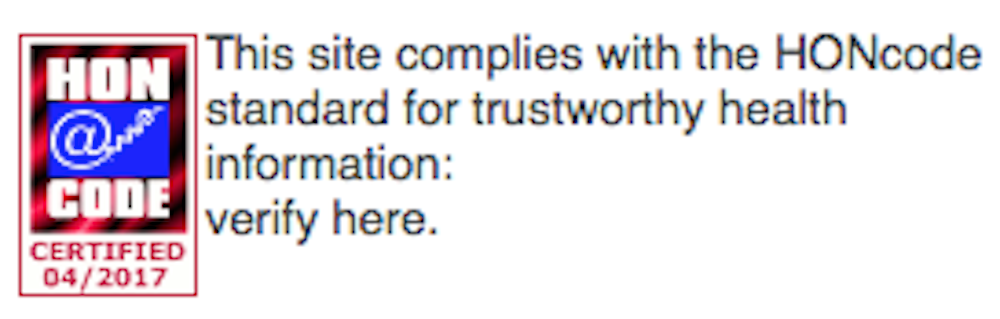

 Shop From Rxharun..
About Us...
Editorial Board Members..
Developers Team...
Team Rxharun.
Shop From Rxharun..
About Us...
Editorial Board Members..
Developers Team...
Team Rxharun.