
This blog will review teletherapy activities speech and other therapists can use during telehealth sessions on the video conferencing platform. Teletherapy does not need to be limited to face-to-face video conferencing. Let’s talk about all the ways technology can assist you in getting the most out of teletherapy (telehealth session). The main categories of resources that can help you prepare teletherapy activities include:
- Screen-sharing
- Videos
- PDF and other Uploads
- Built-in Apps: available only on (practice management and teletherapy in – one software)
- Whiteboard
- Document Camera
Screen sharing
Screen-sharing allows you to access essentially any online resource you can think of! Keep in mind that not every single teletherapy or video conferencing platform allows your clients to manipulate the website or online games and therefore if you’re still shopping for a video conferencing platform, keep this in mind. To learn about the most popular websites with online games refer to our blog Online Speech Therapy Games. Many of these online games can be also adapted by occupational therapists and mental health providers working with children.
In addition to screen sharing online games and resources, you can also screen share your own desktop application, desktop game, or PowerPoint presentations. Power Points are great as they allow you to individualize teletherapy activities to meet your client’s specific needs. For example, you may be working with a child on the spectrum, who may need a social story that cannot be found online or in your therapy toolbox. You can quickly create a social story just for this client utilizing PowerPoint and then screen share this story during your live telehealth session.
Videos
Utilizing videos in teletherapy sessions adds something a little extra interesting to keep your client’s attention and keep the conversation flowing. Therapy for example allows you to organize YouTube videos into folders and you can watch them with your clients during online sessions. YouTube videos can help you with generating tons of teletherapy activities and target any therapy goal.
There are songs; virtual field trips; social-emotional videos; educational videos; how things work videos, short animated films; relaxation and meditation videos; books read out loud; and anything else you can think of on YouTube. YouTube videos can also help you plan teletherapy activities related to seasons, themes, and holidays. Demonstration videos are helpful when you try to explain a complicated concept or skill (e.g. vocal exercise, articulation placement, hand exercises,etc.)
Videos are also great for breaking-ice activities. Knowing the interest of your client ahead of time can help you find YouTube videos that you can watch during your first session. Funny videos can also help you break the ice!
Refer to our blog article Online Teletherapy Resources reviewing teletherapy activities with YouTube videos and our top 10 YouTube Videos every therapist working with children can use.
PDF and other Uploads
Uploading PDF resources such as worksheets or handouts allows you to utilize some of the materials you’ve gotten used to having available in your in-person sessions. Therapy for example, allows you to upload and organize your own PDFs and photos into folders so you can easily pull them up during your live online session and it also allows you to send your own PDFs to your clients for home practice.
Apps
Therapy actually has content-specific apps in their platform (Pro Plus plan) ; similar to something you’d use on your iPad. Their built-in apps are interactive on your side and also on your client’s side so your clients can actually manipulate their built-in apps on their ends. You will find apps for articulation, language (receptive, expressive), auditory processing, cognition (memory, problem solving, critical thinking), and social skills as well as visual skills. Each app has different levels of difficulties and a setting with a reward system in place. TheraPlatform continues to add more apps and games and all the updates are automatic and free.
Whiteboard
Finally, a whiteboard is exactly what it sounds like. Just like the whiteboards you’re used to seeing, but on your screen instead. It’s a blank slate with writing, drawing, and typing tools. Let’s look at some creative ways to utilize a whiteboard:
- Create a Visual Schedule: use this to discuss your plans for the day and prepare the client for what’s to come.
- Play Hangman
- Play Tic-tac-toe
- Play Pictionary
- Play Dots and Boxes
- Target Vocabulary: draw Venn diagrams or charts to work on comparing and contrasting skills; make word webs; take turns making sentences or writing definitions
- Target Following Directions give your client directions like “draw a blue snowman with three buttons”
- Target Describing: have your client give YOU the directions to draw a silly picture.
- Target Requesting: explain that you want to draw your client a picture and prompt them to make specific requests about it.
- Target Articulation: give instant visual feedback by writing plus and minus signs following the client’s productions. This is a way to give clear feedback without interrupting them.
- Target Memory: draw a picture, then ask the client to close his/her eyes and erase part/s of the picture. Next have the client to open his/her eyes and ask what is missing, etc.
- Target Visual Skills: pull up the stickers on the whiteboard and have a client cross the ones the left, etc.
- Explain concepts with drawing
- Explain thought process
- Brainstorm solutions to problems
- Practice writing
- Have a client design a board game with rules and talk about it
TheraPlatform’s whiteboard includes the following:
- Pencil
- Paintbrush
- Keyboard
- Eraser
- Undo Button
- Clear Button, and more!
Another useful tip is to save and download your whiteboard when your session ends. Then in your next session, you can continue where you left off by uploading it as a PDF to your resources. You’ll be able to access all the same tools to continue to mark up the document!
Document Camera
The document camera is great for incorporating physical stimuli in teletherapy activities and even evaluation/assessment. Books, board games, photos, cards, toys and other manipulatives can be placed on your desk under the document camera and projected onto the screen, so they are visible on your client’s end.


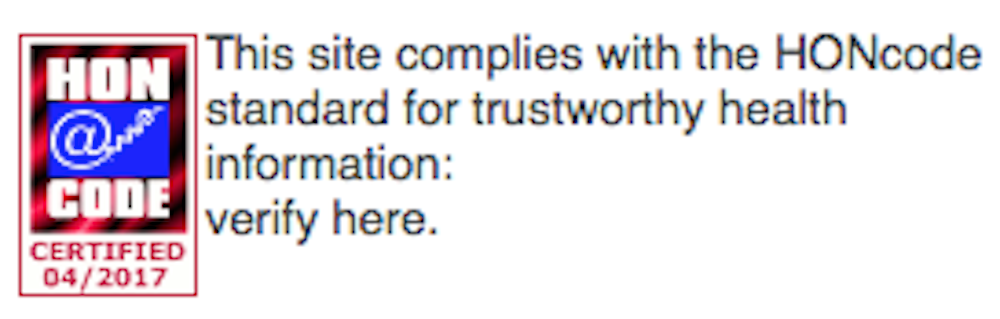

 Shop From Rxharun..
About Us...
Editorial Board Members..
Developers Team...
Team Rxharun.
Shop From Rxharun..
About Us...
Editorial Board Members..
Developers Team...
Team Rxharun.