Information security plays a vital role in any company. It’s important to be able to assure customers and team members alike that the sensitive information they turn over will remain protected.
Quality information technology (IT) security ensures that you can securely accept purchases, discuss sensitive information—such as financial records—or otherwise engage digitally with customers without worrying about information getting into the wrong hands.
What is IT security?
IT security describes the precautions taken to protect computers and networks from unauthorized access. These processes are designed to keep out agents who might seek to steal or otherwise disrupt system data.
Quality IT security focuses on:
- Protecting the integrity of the data
- Maintaining the confidentiality of the information stored in the network
- Ensuring those who need the data have access to it
- Authenticating users attempting to access computer networks
- Allowing members to securely send messages through networks
What is the difference between IT security, cybersecurity, and network security?
When businesses discuss protecting their computer networks and systems, they often use the terms IT security, cybersecurity, and network security interchangeably. However, they each play a slightly different role.
Cybersecurity vs. IT security
While both cybersecurity and IT security focus on protecting customer data, they take slightly different approaches. IT security refers to a more broad understanding of protection, exploring steps to safeguard your business data, including physical data and information contained within your in-house systems.
On the other hand, cybersecurity focuses more on the threats that a business will encounter through the internet. This type of security focuses on information that’s transmitted digitally or otherwise engaged online.
Network security vs. IT security
Understanding the difference between network security and IT security also revolves around grasping the different uses of data. IT security focuses on all the data that a business handles.
Meanwhile, network security focuses on network systems and protecting them from data breaches and attacks. Security service providers often protect the infrastructure that allows businesses to engage electronically.
What are the types of IT security?
As you build your IT security team, consider implementing several forms of security systems and procedures. We’ll review the six types of IT security that can help you protect your organization.
Network security
Network security protects a business’s digital infrastructure. It prevents security incidents in the computer networks so that you and any other users can work without interruption.
Internet security
Internet security protects browsers and the information contained in apps that use the internet. Firewalls and similar types of protection that ensure only authorized users can access protected areas are considered internet security services.
Endpoint security
With the number of devices used within a business, such as cellphones, tablets, and laptops, endpoint security focuses on protecting these system endpoints. This includes protecting devices from being infected with malware.
Cloud security
Cloud security ensures that users connecting through cloud-based apps remain protected. This type of security uses systems like cloud-based unified-threat management (UTM) to keep cloud connections secure.
Application security
Application security describes the steps developers take when building an app to keep users safe and minimize vulnerabilities in the app. With this type of security, professionals need to analyze the app code to find potential weaknesses.
Operational security
Operational security describes the practices you use and your analysis of these routine actions to find potential vulnerabilities for hackers to exploit. The goal lies in seeing regular actions from the perspective of a bad actor and finding where they can seize an advantage.
What are the types of IT security threats?
You may encounter three primary IT security threats. Although considerable overlap exists between these threats, understanding their differences can help you better prepare your response to them.
Cybercrime
Cybercrime involves targeting or using computers or computer systems to commit criminal actions for some type of financial reward. These types of crimes may include identity theft or extortion.
Cyberattack
A cyberattack executes digital attacks on a larger scale, potentially going after an entire computer system or multiple computer systems. For example, these criminals might seek to gain information on millions of users or execute a denial-of-service attack.
For example, the world saw a cyberattack when Facebook was compromised and information on millions of users was compromised in 2018. These attacks might use malware or ransomware to accomplish their goals.
Cyberterrorism
Cyberterrorism uses the tools and methods of cybercrime and cyberattacks to try and go after the critical infrastructure of countries or otherwise harm countries and cause fear. Cyberterrorists might use their skills to gain unauthorized access to communications infrastructure, for example.
What are the different methods of malicious attack?
As cybercriminals plot to attack computer networks and systems, they have various tools available to them. There are several methods of malicious attacks that businesses need to watch for as they develop their cybersecurity and IT security strategies.
Malware
Malware is some type of malicious software that harms a service or network. Security specialists may encounter a few types of malware, such as a virus or spyware. If your computer is attacked by criminals who infiltrate your system in an attempt to steal sensitive financial data, for example, you have been hit with a type of malware.
Virus
A computer virus is a type of malware that changes how a computer or network operates. Like a typical virus, these malicious programs spread from one computer to another computers. However, computer viruses require a human user to activate them. In other words, someone must open an infected email, click a link or open a document to release the virus into the system. The virus then makes copies of itself that allow it to spread to other devices.
For example, a virus might enter a computer system through an infected document on a storage drive and then steal personal data.
Spyware
Spyware describes computer malware that enters a computer system to gather personal information. For example, criminals might create spyware to collect credit card information or account login information. The information is then forwarded to the bad actors.
Ransomware
Ransomware is malicious software that holds vital information hostage for ransom. Hackers can design ransomware that locks people out of their computers or even companies out of their entire networks and then demand large sums of money or something else valuable in exchange for access to vital information. People often fall victim to this type of attack through phishing emails.
For example, an employee on a company network might open a phishing email that introduces ransomware to the system. The company then gets locked out of their accounts, with all the customer data and credit card information held hostage unless they agree to pay a large amount of money.
Adware
Adware is unwanted software that continually displays pop-ups. They can slow down computer functioning significantly. Adware can also help mask additional cyber threats.
For example, let’s say someone downloads a free program and unknowingly downloads adware. The adware then shows continual pop-ups that attempt to drive the user to a site that will install other types of malware, such as ransomware or spyware.
Denial of service
A denial-of-service attack occurs when a criminal makes a particular network inaccessible to users. They might send the system significant traffic or use other means to try and force it to crash, preventing authorized users from using it. A distributed denial-of-service attack (DDoS) is when multiple bad actors work together against a single victim.
For example, this type of attack might hit a website of a large, multinational organization. The DDoS attack would prevent employees from accessing company information. The attackers might use this form of attack to voice their displeasure or protest some action from the company.
Botnets
Botnets describe groups of computers linked together by a hacker who has infected them with some type of malware. Once the hacker has control over the group of devices, they can use the computers as a single entity to launch stronger attacks, such as a DDoS attack, or infect the computers of different organizations with spyware.
SQL injections
An SQL injection (SQLi) involves attackers inserting bad SQL code into entry fields for applications that access certain types of databases. When this is done correctly, the malicious code allows the attacker to gain access to sensitive information, such as customer lists.
For example, an attacker can use SQL injections to pull up lists of customer passwords from an e-commerce website.
Phishing
Phishing occurs when hackers impersonate someone else and try to trick people into giving them sensitive information. This type of attack remains one of the most common, with nearly a third of all breaches resulting from phishing.
This type of attack occurs, for example, when someone receives a suspicious email from their “boss” asking them to remind them of the company’s bank account numbers.
Man-in-the-middle attack
Criminals use man-in-the-middle attacks to steal valuable information from customers communicating with their applications. These bad actors often gain access through means like unsecured Wi-Fi networks.
For example, a criminal using this method might “eavesdrop” on a business communicating with their financial institution. They can then steal the login information as soon as the victim types it in.
How to protect your network: Basics and best practices
As a business, you want to protect your organization, workers, and yourself from potentially devastating attacks. Cybersecurity specialists can help you run various tests and implement several security measures to protect your systems. If a breach occurs, though, effective cybersecurity can ensure you catch it early enough.
Here are some best practices for protecting your networks.
Run vulnerability assessments
A vulnerability assessment aims to uncover vulnerabilities in a network’s systems, determine their severity and prioritize them. The process involves finding potential problems within the network that could let outside parties gain access.
A security specialist will then use risk management assessments to understand the level of risk posed by this problem and begin to close the gaps. This type of protection can help businesses avoid attacks, such as SQL injections, by revealing the vulnerable information that could be accessed by an attack.
Conduct penetration testing
Penetration tests are attempts to access a network from the outside, similar to how hackers might attempt to gain access. Professionals who understand the methods of how hackers will run these tests to see if they can find weaknesses in the organization’s security.
For example, if a trusted tester finds that employees are susceptible to phishing, they might work to close this gap with additional cybersecurity training.
Use network intrusion detection systems (NIDS)
A network intrusion detection system (NIDS) works similarly to a house alarm in that it monitors the network for malicious activity and alerts the owner if someone tries to enter. These systems monitor the traffic going to and from different devices accessing the network.
For example, if the NIDS suddenly detects an unusual amount of traffic, it can provide a warning for a DDoS attack.
Install IT security frameworks
An IT security framework describes the documented and mutually understood policies that dictate how sensitive information is managed at your organization. It creates a common understanding so that all people know the security requirements regarding tasks like accessing company information on mobile devices.
For example, your security framework might not allow devices used for work to access non-protected Wi-Fi networks. This can help prevent man-in-the-middle attacks. It also includes an incident response plan so that people know what to do if data security is compromised.
Leverage password salting and peppering
Salting and peppering a password means creating more random passwords that better protect sensitive information in your system. The idea behind salting a password is to make the password harder to guess by including random characters.
Peppering takes this idea a step further. It adds secret random values to the password but then also stores this additional information separately from the rest of the password.
Implement two-factor authentication
Two-factor authentication helps prevent security breaches by requiring two pieces of authentication to access sensitive information. For example, if someone has to enter their password and then receive a code in their email to access their banking information, this is two-factor authentication.
Use VPNs
A virtual private network (VPN) is a way to form a private place on the internet, as it encrypts the data sent through the network and helps users create a secure connection. Businesses often appreciate these networks when employees work from home.
An example would be an employer setting up a VPN on approved devices so that people can continue working on an important work project remotely.
Create a whitelist for your applications
With an application whitelist, you determine which applications can run on your devices. For example, this might mean preventing people from using the same device for work as for potentially unsecure games. Since downloading free games can provide an excellent gateway for a virus or worm, this reduces security risks.
Build firewalls
A firewall establishes certain rules that govern the traffic allowed to enter and leave a particular network. This anti-malware feature forms a barrier between the protected access of work computers, for instance, and the open area of the internet.
For example, you might establish a firewall that blocks particular websites and find that this protects the business from a phishing attempt when an employee clicks on a suspicious link.
Utilize honeypots
A honeypot attempts to distract hackers by creating a particular target likely to appeal to hackers but actually offers them no information they can use. For example, you might create a honeypot that appears to contain customer information or sensitive data to attract hackers but actually contains nothing valuable.
Invest in antivirus software
Security professionals use antivirus software to keep computer systems and operating systems clean by regularly checking for, preventing and removing various malware. The software scans the computer system and looks for malware, such as spyware, or signs of computer viruses that have gained access.
Use encryption and end-to-end encryption
Encryption and end-to-end encryption strategies aim to hide the sensitive information passed from one device to another. The sender of the data encrypts the file, and only the intended recipient has the means of decrypting it. This prevents unintended third parties from accessing the information as it’s transmitted.
For example, if a small business wants to send an email with classified customer information, they can use end-to-end encryption to make sure only the intended recipient can read the message.
Additional security best practices
In addition to these best practices, there are a few additional IT security strategies.
Implement an SSL certificate
SSL stands for “secure sockets layer” and provides an additional level of protection for customers sending confidential information digitally. The certificate provides an encrypted connection and authentication for users, keeping the information that passes through more secure.
Leverage WebSockets
WebSockets provide an encrypted, two-way communication session for users and servers. The two-way communication model means that WebSockets offer a faster connection than HTTP, while the encryption keeps communication secure.
For example, if a company needs continual updates for a resource that it monitors, this connection can help make that possible.
Use HTTPS (encrypted transfer protocols)
HTTPS stands for “hypertext transfer protocol secure” and offers a more secure network than HTTP. This system uses encryption when transferring information, helping maintain security.
For example, if a store wants to sell products online, they will want to make sure they have HTTPS enabled to protect customers while shopping.
Install OAuth 2.0
Businesses can use OAuth 2.0 to grant outside third parties access to some limited, protected resources without having to reveal more credentials. People often encounter this type of feature when they can use their credentials from one site, such as Google, to log into a different site.
Use security tokens
A security token describes additional devices or codes that can be used in addition to or instead of a traditional password. For example, if you want to do your banking online, and the bank provides you with a special key to access your money, you have used a security token.
Conclusion
As people’s dependency on virtual networks grows, so do attempts by nefarious outsiders to gain access to sensitive information. Security awareness and an understanding of the value of IT security solutions can help you take the necessary steps to protect yourself and your business.


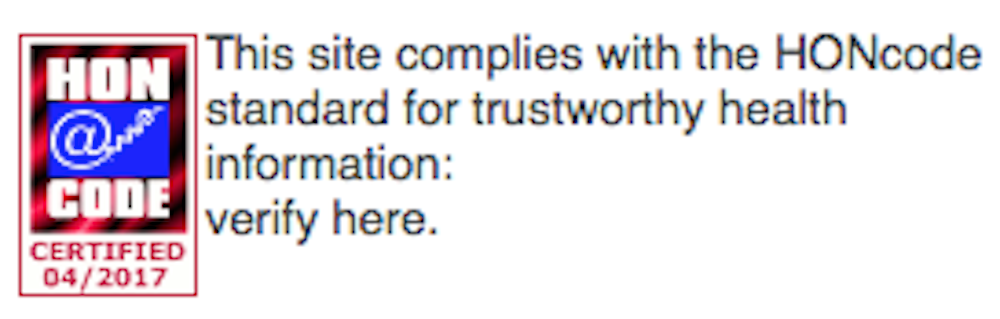

 Shop From Rxharun..
About Us...
Editorial Board Members..
Developers Team...
Team Rxharun.
Shop From Rxharun..
About Us...
Editorial Board Members..
Developers Team...
Team Rxharun.