Public DNS servers are an excellent means to protect your privacy, bypass content restrictions, and get faster speeds. Find your best pick right here and enjoy unrestricted browsing to your heart’s content.
If there is one thing that every internet user in history has always wanted, it’s faster speeds. But recently, privacy and security have also become a priority. Therefore, an essential component of your internet experience, especially regarding security and transfer speeds, is the Domain Name Server (DNS) you use. That’s where public DNS servers play their role.
But wait, did you feel surprised to know about your DNS use? Well, know that you are using one. Even if you’re unaware, your ISP has assigned you a DNS in its default settings. Yes, the DNS is a feature that remains under the hood of your internet experience most of the time. However, you can change your DNS and pick an option better than your default to experience improved speeds and security. Also, knowing about DNS servers and acquiring the ability to choose one that works best for you makes you a privacy-savvy user.
There are many DNS options out there. Some are free, and some require a subscription. Some of those (even among the free options) are excellent and will improve your experience. But some of them are not so good, and you’d probably be better off staying with your ISP’s default DNS.
But which one should you use? That’s where we come in. After trying many free and public DNS servers to find the ones offering the best service, we list the top free DNS server providers in this article.
Best free or public DNS servers – Quick list
If you want to get to the beef immediately and don’t care very much about the detailed description of every service, here’s the gist of it.
| DNS Provider | Primary Address | Secondary Address |
| Cloudflare | 1.1.1.1 | 1.0.0.1 |
| Google Public DNS | 8.8.8.8 | 8.8.4.4 |
| OpenDNS | 208.67.222.222 | 208.67.220.220 |
| Quad9 | 9.9.9.9 | 149.112.112.112 |
| OpenNIC DNS | 144.76.157.242 | 94.247.43.254 |
| DNS.Watch | 84.200.69.80 | 84.200.70.40 |
| CyberGhost DNS | 38.132.106.139 | 194.187.251.67 |
| Comodo Secure | 8.26.56.26 | 8.20.247.20 |
| CleanBrowsing | 185.228.168.9 | 185.228.169.9 |
| Neustar UltraDNS Public | 156.154.70.5 | 156.154.71.5 |
| UncensoredDNS | 91.239.100.100 | 89.233.43.71 |
| Yandex DNS | 77.88.8.88 | 77.88.8.2 |
| SafeServe | 198.54.117.10 | 198.54.117.11 |
| SafeSurfer | 104.197.28.121 | 104.155.237.225 |
| Control D | 76.76.2.4 | 76.76.10.4 |
| Safe DNS | 195.46.39.39 | 195.46.39.40 |
| AdGuard | 176.103.130.130 | 176.103.130.131 |
| Alternate DNS | 76.76.19.19 | 76.223.122.150 |
| SmartViper | 208.76.50.50 | 208.76.51.51 |
But before you choose one, remember that there could be a trade-off in some of the best servers regarding speeds; they track, collect and share your information with third parties, thus endangering your privacy. Of course, this is a problem only if you still lack a VPN, which spoofs your IP address.
What is Domain Name System (DNS)?
Computers (or any other device) know nothing about domain names. Therefore, they can’t connect to a domain or search for it. However, the internet works because of IP addresses, and that’s what your computer or browser connects to when you point it somewhere. So when you type any domain into your browser’s address bar, the browser first goes to a DNS server. The server tells your browser the IP address associated with the requested domain name. Then it uses that IP address to connect you.
So web browsing is not as different from phones and names. Of course, you need a name to make a number meaningful to you, but ultimately, it’s the number that matters if you want communication. Hence DNS servers are the web’s yellow pages.
Why use alternative DNS?
So what is the point in picking a DNS other than the one the ISP provides already? We’re glad you asked!
If you have several yellow pages books for a given geographic zone, using one instead of the other can enable you to find people not in every book. That’s what a different DNS can do for you. It shows your browsers a “different” internet, which might better suit the things you want.
So let’s see some examples of how you can have a better internet experience with alternative DNS servers:
- A different DNS server can help you unblock geo-restricted content.
- Your speeds can improve.
- Your ISP can’t keep very close tabs on your activities if you use a DNS server they don’t control.
- Some DNS providers protect your system from security attacks such as phishing attempts, malware infections, and ransomware.
19 best public DNS servers to use today – Detailed list
Now that you know why you would want to use a free public DNS server, let’s move on to the details of the best options to use today.
But before you pick a public DNS server, remember that it’s a public connection, unencrypted, and therefore liable to exposure to third parties. Hence, consider using a good VPN service at all times (NordVPN, for instance) to encrypt all your traffic and ensure minimal risk. Of course, when you use an advanced VPN, you also use that network’s preferred DNS options, as most VPNs include their own private (and secure) servers. So, free DNS options are doubly irrelevant to you.
1. Cloudflare – Offers fast DNS server for gaming
- Primary DNS Address: 1.1.1.1
- Secondary DNS Address: 1.0.0.1
If you need a DNS with lightning-fast speeds, Cloudflare is the way to go. Undoubtedly, gamers looking for fast DNS servers will be particularly delighted with this one. In addition, you can choose your server out of 200 ones scattered around the world. Moreover, every server in the network is solid against DDoS attacks and cache poisoning — a kind of attack that takes advantage of the web cache behavior. Finally, if you set up a free account with Cloudflare, you can manually block or filter some types of content.
Cloudflare logs some of your data. But the good news is that your IP address remains private with them. The service deletes every log every 24 hours.
2. Google Public DNS – Good speed and security
- Primary DNS Address: 8.8.8.8
- Secondary DNS Address: 8.8.4.4
Using Google Public DNS needs no account or fee. In addition, there is no request limit, so you can send as many queries as you want in a day or an hour. The DNS is built with many protective measures so you can stay safe from DNS-related attacks (DDoS, for example). Two of those measures include monitoring the rate of DNS requests and validating all the code that your DNS queries return.
Google owns this DNS, of course. That simple fact worried us because it could imply that our data was being tracked or collected. Fortunately, we were happily surprised by the reality in this case. The Google DNS has way too much work to keep track of anybody. Every IP address in their list disappears from the record within 48 hours. Besides, the server stores nothing that can relate your DNS queries to other online activities, especially regarding your Google account.
And, of course, if you want to ensure protection from Google’s proverbial snooping, go ahead and join NordVPN!
3. OpenDNS – The best family-friendly option
Primary DNS Address: Basic 208.67.222.222 | Family Shield 208.67.222.123
Secondary DNS Address: Basic 208.67.220.220 | Family Shield 208.67.220.12
If you are responsible for young internet users you want to protect from the internet overabundance of adult material, OpenDNS is a perfect option.
OpenDNS needs new users to sign up for a new account and have it confirmed via email. Once your account is validated, your access to the dashboard will allow you to set up several types of filters about the content allowed through the DNS queries in your browsers. But if you don’t want all that hassle, you need to use the “Family Shield” DNS IP addresses. These servers block all adult content by default.
But there is a trade-off. OpenDNS keeps track of some non-identifying data on your activities. It uses it internally and sells it or shares it with its commercial partners. Nonetheless, you can limit the “damage” by deleting your DNS data frequently.
4. Quad9 – An easy way to block malicious websites
- Primary DNS Address: 9.9.9.9
- Secondary DNS Address: 149.112.112.112
Quad9 spans a global DNS server network present in nearly 150 countries. The servers are configured with solid security and privacy precautions built-in. Notably, the server logs no identifying data. Furthermore, it protects your traffic from malware and phishing attacks, thus improving your online safety. All the data it collects is anonymized to monitor and improve the network’s performance.
5. OpenNIC DNS – A global DNS network with zero censorship
- Primary DNS Address: 144.76.157.242
- Secondary DNS Address: 94.247.43.254
OpenNIC DNS is different from any other DNS network on our list in that it’s a non-profit organization run by a network of volunteers. The organization’s ideal is unfettered access to the internet for everyone. Accordingly, the OpenNIC servers exert no censorship whatsoever. So, if you’d like to use them, you would be well-advised to include a browser extension that will block out ads, malware, phishing attempts, and trackers –freedom comes at a price, always.
The network’s speeds are good enough. But we noticed frequent time-outs in DNS queries that can drop your connection.
Another disadvantage with OpenNIC is that their servers collect some identifying data for analytics, including your IP address. But that becomes a non-issue if you’re on a VPN.
6. DNS.Watch – Uncensored connections from Germany
- Primary DNS Address: 84.200.69.80
- Secondary DNS Address: 84.200.70.40
DNS. Watch has only two servers, both based in Germany. So if you’re not too far away from them, your connection speeds will be incredible. Also, you will have access 100% without censorship. (But it also means easier access to unwanted things such as malware or too many ads).
In the privacy department, DNS Watch excels by keeping no logs of personal details. In addition, this network stays online thanks to donations, so they don’t need or want to sell their records to make ends meet.
7. CyberGhost – Fast connections and zero logs kept
- Primary DNS Address: 38.132.106.139
- Secondary DNS Address: 194.187.251.67
CyberGhost is best known as one of the best VPN services around. The DNS servers they use for their VPN customers are open to the public without paying fees or creating any accounts.
These DNS nodes feature excellent speeds, and uncensored internet access, and they keep zero logs on your activity as if you were a paying customer.
8. Comodo Secure – Robust security from a reputable company
- Primary DNS Address: 8.26.56.26
- Secondary DNS Address: 8.20.247.20
Comodo Secure is a fast DNS provider that gamers will enjoy the most because of its high speeds. In addition, it blocks spyware and malware for every user, so it has two excellent features. However, it will keep logs on you for analytics and marketing –and that includes your name if you provide it voluntarily and your IP address). So this is a case in which even a VPN won’t do the trick entirely because if you provide your name to Comodo Secure, no VPN can undo that.
9. CleanBrowsing DNS – A family-focused and secure service
- Primary DNS Address: Security 185.228.168.9 | Adult 185.228.168.10 | Family 185.228.168.168
- Secondary DNS Address: Security 185.228.169.9 | Adult 185.228.169.11 | Family 185.228.169.168
CleanBrowsing has servers in the US and Europe. The Security, Adult, and Family plans give you plenty of options to choose the best-suited service. The Security plan keeps you away from malware; the Adult plan blocks malware plus adult content; the Family plan blocks malware, adult content, and it applies safe search filters to the browsers. The provider neither keeps nor tracks nor shares any data.
10. Neustar UltraDNS Public – Versatility and customization
- Primary DNS Address: Unfiltered 64.6.64.6 | Threat Protection 156.154.70.2 | Family Secure 156.154.70.3
- Secondary DNS Address: Unfiltered 64.6.65.6 | Threat Protection 156.154.71.2 | Family Protection 156.154.71.3
Neustar UltraDNS Public is an excellent choice for family-friendly home networks. It has three levels of content filters: Unfiltered, Threat Protection, and Family Protection. The lowest option gets you uncensored internet access; the second one will block malware; the third one blocks malware and adult content. The speeds are excellent across every filtering tier.
Then, in the logging department, Neustar UltraDNS Public will log and store your data, including IP addresses and other identifying information. So beware of those facts if you pick this one.
11. UncensoredDNS – Strong speeds, weak safety measures
- Primary DNS Address: 91.239.100.100
- Secondary DNS Address: 89.233.43.71
UncensoredDNS has only one server in the US but several in Denmark. This service logs the number of DNS queries you send from a single address but nothing more. UncensoredDNS’ priority is in providing uncensored access to the internet (hence, the name), so you will use it at your own risk regarding malicious websites and malware infections.
12. Yandex.DNS – Great if you’re in Russia, Central Asia, and Western Europe
- Primary DNS Address: Basic 77.88.8.8 | Safe 77.88.8.88 | Family 77.88.8.7
- Secondary DNS Address: Basic 77.88.8.1 | Safe 77.88.8.2 | Family 77.88.8.3
Yandex.DNS is a top-speed provider with most of the network is based in Russia. It has three service tiers: Basic, Safe, and Family. The lowest service won’t block ads or malware. The middle option blocks ads and malware. The third option (Family) blocks everything that the Safe option blocks plus adult content.
The problem with Yandex.DNS is that it will share your data with Yandex, its parent company, and with affiliates. So, it’s not the best option for privacy.
13. SafeServe – Easy to set up in any device, but no security worth mentioning
- Primary DNS Address: 198.54.117.10
- Secondary DNS Address: 198.54.117.11
You need no account to use SafeServe. Also, the website has a prominent set of instructions to let you use it on any device of your choice.
So while ease of use with any device or operating system is a plus, there are also several minuses to consider. First, there’s no malware protector. Your IP address and browsing activities (although anonymized) will end up in the hands of Namecheap, the service’s parent company.
14. SafeSurfer – A small, reliable network with robust content monitoring
- Primary DNS Address: 104.197.28.121
- Secondary DNS Address: 104.155.237.225
SafeSurfer typically offers its public DNS servers for protecting kids. With multiple pricing plans, the provider aims to explicitly cater to the needs of internet monitoring by parents at home, individuals, and schools. Moreover, the service also offers screen-time monitoring, social media monitoring, and custom alert features for increased control.
But those are not the only use cases for the service. Instead, SafeSurfer also offers dedicated subscription plans for businesses and even ISPs to apply content monitoring.
15. Control D – Stable and secure with no logs
- Primary DNS Address: Unfiltered 76.76.2.0 | Malware 76.76.2.1 | Ads & Tracking 76.76.2.2 | Social 76.76.2.3 | Family Friendly 76.76.2.4 | Uncensored 76.76.2.5
- Secondary DNS Address: Unfiltered 76.76.10.0 | Malware 76.76.10.1 | Ads & Tracking 76.76.10.2 | Social 76.76.10.3 | Family Friendly 76.76.2.4 | Uncensored 76.76.10.5
While it isn’t popular, it doesn’t mean Control D lags behind the industry leads. Instead, you can count on Control D for your browsing needs as much as you do on other public DNS servers. And there are quite a few reasons to trust this service, the most obvious one being its link with the makers of Windscribe VPN. Moreover, it ensures no-logging and offers secure protocols. So, you can expect this service to respect your privacy and security without compromising its functionality. Also, it provides numerous plans for separate use cases, thus becoming robust enough to manage a considerable user base.
16. SafeDNS – Fast connections, little privacy, no security
- Primary DNS Address: 195.46.39.39
- Secondary DNS Address: 195.46.39.40
The connection speeds you’ll get with SafeDNS servers are good. But the lack of numerous fundamental privacy features is most noticeable. The free plan blocks malware, so you should be relatively safe from trackers and worms. But it logs your personal data, and it keeps it. According to the company’s privacy policy, they won’t sell the data, but they will use it for their analytical needs.
17. AdGuard – Has an adblocker but little else
- Primary DNS Address: 94.140.14.14
- Secondary DNS Address: 94.140.15.15
This provider is fast enough and ensures thorough ad blocking in apps, games, videos, and other media. Also, the service provides parental control, tracking protection features to keep your entire family safe from malicious online content. The biggest plus is that it’s entirely free to use.
On the downside, there is a degree of data collection at AdGuard. But they claim not to share it or sell it with anybody and use it only for internal purposes.
18. Alternate DNS – Reliable and suitable for blocking unwanted content
- Primary DNS Address: 76.76.19.19
- Secondary DNS Address: 76.223.122.150
Alternate DNS is one of the most recent services in the DNS universe. The speed is excellent, and it’s very reliable, with high server uptime. It’s created to block ads, trackers, harmful websites, and pornography. It’s free to use, but the privacy policy is not as straightforward as we’d like.
19. SmartViper – A fast gaming DNS with multi-platform compatibility
- Primary DNS server: 208.76.50.50
- Secondary DNS Server: 208.76.51.51
The last choice on this list of best free public DNS servers is SmartViper. This helpful utility supports numerous platforms, including Linux. Hence, it facilitates many internet users to enjoy online privacy, bypass content censorship, and browse freely. Moreover, the most significant advantage of this service is its high speed, which makes it suitable for gamers.
Things to consider when choosing a public DNS server
When you’re searching for a brand new DNS to serve your browser, there are several factors to consider.
The first thing is reliability. Most DNS servers will do a job for a couple of queries. But you want one that remains online and manages as many queries per minute as you need.
Then, speed would be the second thing to consider. Most third-party DNS servers are likely to be faster than your current default one, and you’ll quickly notice the difference.
Last but not least, you should consider using a different DNS server quite simply because you can. Today, there are plenty of good free DNS services on the internet. But unfortunately, it wasn’t always so. Not too long ago, having a DNS server other than your ISP’s was a highly specialized service for serious geeks that cost a pretty penny. But in our list, you will find many options that will get you a top-notch service without investing a dime.
Why are paid DNS servers better than free ones?
Many public and free DNS servers are built solidly with advanced features to improve your experience. For instance, they may have firewall policies, filtering, rate-limiting, avoiding DDoS attacks, cache poisoning, adult content filtering, and much more. But they are not the rule. Most paid services offer a better service because they invest more resources and know tweaking performance.
Also, the premium DNS companies usually include enhanced security several times, and their uptime is guaranteed. Additionally, it’s more frequent to find DDNS (Dynamic DNS) on offer on paid servers, which automatically solves your DNS queries faster than the traditional, static query.
There are three other good things about paid services: advanced reporting, two-way authentication, and solid administrative control.
Also, many users wonder if using Google DNS or any other public DNS will have an effect on their torrent connections. Free providers might not be the best option to use with torrent websites. However, if you go with a paid DNS server, it will not affect your P2P connection.
If solid, top-notch, commercial performance is what you want from your new DNS service, you’ll have to pay for it, as with any other digital product you know.
Free and pubic DNS servers: The downsides
Every device, desktop or mobile, is as highly customized as the individual who is using it continuously. Consequently, some devices store more sensitive information than the average because that’s how the user likes it.
If you are one of those users who carry around a lot of information in your mobile that needs discretion, you should consider hiring a VPN service.
VPNs hide your IP address from the world and encrypt all your incoming and outgoing traffic, desktop or otherwise. Therefore, nothing in your browsing activities can be traced back to you — if you use a good, zero-log-keeping VPN vendor.
The public free DNS servers suggested in this article are safe enough to use. But you have to trust them to some degree (that varies with the specific DNS of your choice), and trusting somebody else online always carries a risk. You can dilute most of that risk with a high-quality VPN, using a private DNS server instead of a public one.
There are several top-notch VPN providers on the internet. However, in our expert opinion, the best VPN (because it gives you both maximal performance and security simultaneously at a reasonable price) is NordVPN. And NordVPN has its DNS addresses encrypted, private, anonymous, fast, and secure. In other words: you could just skip everything about this article if you just go ahead and sign up with NordVPN. And if you remain unsure, you can try it for free. Furthermore, Nord VPN has a 30-day money-back guarantee. So, you can try it out in full detail for thirty days before you have to give away any of your hard-earned money.
Final thoughts
We began this article by explaining how critical a DNS server is for you, as an internet user, regarding speed, privacy, and security. By reading along, we hope you saw how every web-browsing event you initiate from your mobile or computer starts with your browser asking a DNS server to take it to the correct IP address, according to your wishes.
Because DNS servers do such a crucial job for you and everybody else, their performance dramatically impacts your experience. And that’s the reason why a slightly better DNS server than the one you are using, just because your ISP wants you to, can improve your life very much.
But how can you tell? Well, most of the services described above need no account or registration. So, you can just type their IP address into your DNS settings and try them for a couple of hours. If they can give you any significant advantage, you’ll notice right away, and it will cost you nothing.
The main privacy advantage of alternate public DNS servers is keeping your ISP access to your activities more limited. But if you want a high degree of guaranteed privacy, not every DNS will help you. Some vendors can even be detrimental in this regard.
If what you want is to have an internet experience in which your DNS queries help you by making everything faster at all times. Still, you also want to have complete peace of mind about your privacy and security, then the right solution for you is a top-notch VPN.
The best VPNs have their DNS services. If you go with a zero-logs keeper, they’re encrypted, well-maintained, fast, and 100% private. Unfortunately, no DNS server can offer you as many advantages in both regards as an excellent VPN can and will.
We hope that your newly found expertise on public DNS servers, queries, and services will help you make informed choices to govern your digital life as you like best. So now, it’s up to you to wisely choose a new DNS server (or, even better, a new VPN) to keep enjoying the best possible way of your digital life. Stay safe!


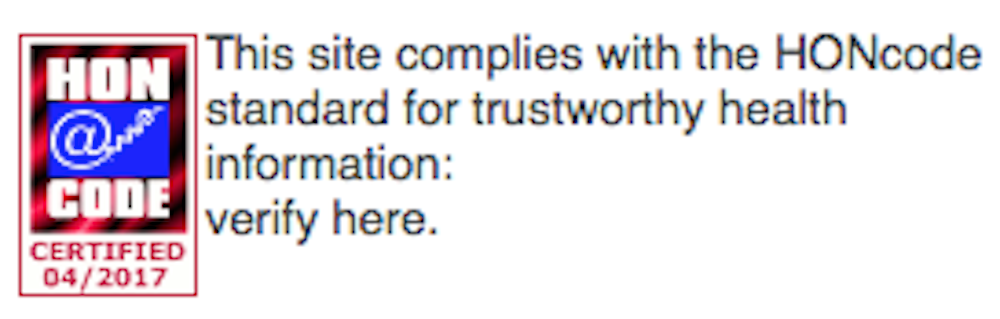

 Shop From Rxharun..
About Us...
Editorial Board Members..
Developers Team...
Team Rxharun.
Shop From Rxharun..
About Us...
Editorial Board Members..
Developers Team...
Team Rxharun.